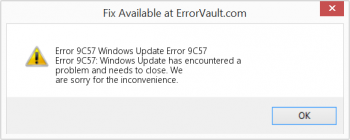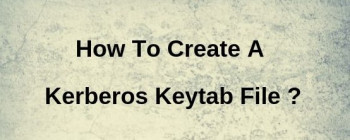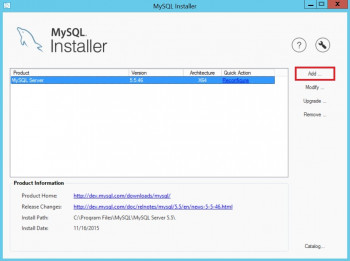Install Linux Dash on Ubuntu 20.04 LTS - Step by step guide ?
This article covers the process of installing Linux Dash in Ubuntu 20.04 LTS Focal Fossa system. In fact, Linux Dash is a Performance monitoring dashboard written in PHP. Very lightweight web base application, and drop-in applets are provided, admin can have a look on Network performance, RAM status, Disk space available, Installed software information or currently running processes.
How to Install Nginx web server ?
To install Nginx, simply run the below command:
$ apt install nginxHow to install PHP 7.2 ?
To do this, simply run the command:
$ apt install php7.2 php7.2-curl php7.2-fpmHow to configure Linux Dash Nginx Server Block ?
To configure Nginx for Linux Dash, you need to create the server block configuration under /etc/nginx/sites-available directory:
$ vim /etc/nginx/sites-available/linux-dashAdd the following contents to the configuration file and make adjustments accordingly:
server {
server_name linuxdash.example.com;
listen 80;
root /var/www/html;
index index.html index.php;
access_log /var/log/nginx/linuxdash_access.log;
error_log /var/log/nginx/linuxdash_error.log;
location ~* \.(?:xml|ogg|mp3|mp4|ogv|svg|svgz|eot|otf|woff|ttf|css|js|jpg|jpeg|gif|png|ico)$ {
try_files $uri =404;
expires max;
access_log off;
add_header Pragma public;
add_header Cache-Control "public, must-revalidate, proxy-revalidate";
}
location /linux-dash {
index index.html index.php;
}
location ~ \.php(/|$) {
fastcgi_param SCRIPT_FILENAME $document_root$fastcgi_script_name;
fastcgi_split_path_info ^(.+?\.php)(/.*)$;
fastcgi_pass unix:/run/php/php7.2-fpm.sock;
if (!-f $document_root$fastcgi_script_name) {
return 404;
}
try_files $uri $uri/ /index.php?$args;
include fastcgi_params;
}
}Save the configuration file and quit.
Once that is done, you need to enable the Linux Dash site. This can be done by creating symbolic links from this server block configuration to the sites-enabled directory:
$ ln -s /etc/nginx/sites-available/linux-dash /etc/nginx/sites-enabled/Next, remove the default Nginx site configuration:
$ rm -rf /etc/nginx/{sites-available,sites-enabled}/default
Install KDE Plasma on Ubuntu 20.04 LTS - Step by step guide ?
This article covers the process of installing the KDE Plasma desktop environment in Ubuntu 20.04 LTS Focal Fossa system. In fact, The name KDE is derived from "K Desktop Environment". KDE Plasma Desktop Environment provides Linux users on various distributions an alternative graphical interface to customize their desktop environment and applications for everyday use enhancement.
Install PrestaShop on Ubuntu 20.04 LTS - Step by step guide ?
This article covers the process of installing PrestaShop on Ubuntu 20.04 LTS Focal Fossa system. In fact, PrestaShop is an open-source e-commerce platform. It allows entrepreneurs and companies to create and develop their own e-commerce sites.
How to Secure PrestaShop with Let's Encrypt SSL ?
1. You can install the Certbot client to install the Let's Encrypt SSL for PrestaShop by running the below command:
$ dnf install letsencrypt python3-certbot-apache2. Next, obtain and install an SSL certificate for your lets domain with the following command:
$ certbot --apache -d prestashop.example.comYou will be asked to provide your email address and accept the term of service
3. Finally, You can now access your website securely using the URL https://prestashop.example.com.
Install FreeIPA on Ubuntu 20.04 LTS - Step by step guide ?
This article covers the process of installing FreeIPA open source identity management system on your Ubuntu 20.04 LTS Focal Fossa. In fact, FreeIPA is free and open source Identity, Policy, and Audit (IPA) suite sponsored by RedHat. It's an IPA solution combination of Linux (Fedora), 389 Directory Server, MIT Kerberos, NTP, DNS Bind, Dogtag, Apache web server, and Python.
Install Apache Ant on Ubuntu 20.04 LTS - Step by step guide ?
This article covers the process of installing Apache Ant on your Ubuntu 20.04 LTS Focal Fossa system. In fact, Apache Ant is a software tool for automating software build processes especially on Java environments. It is a Java library and command-line tool whose mission is to drive processes described in build files as targets and extension points dependent upon each other. The main known usage of Ant is the build of Java applications.
Install XAMPP on Ubuntu 20.04 LTS - Step by step guide ?
This article covers the process of installing the XAMPP stack on Ubuntu 20.04 LTS Focal Fossa system. In fact, XAMPP is a cross-platform development environment consisting of Apache, MariaDB, PHP, and Perl. Using XAMPP on an Ubuntu Desktop reduces the installation effort and time for developers. Instead of resolving conflicts between different components of a development stack, developers can focus on their work.