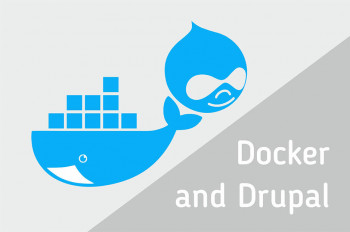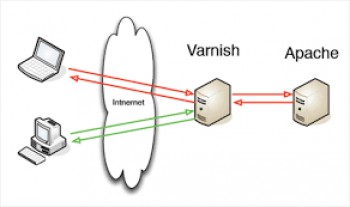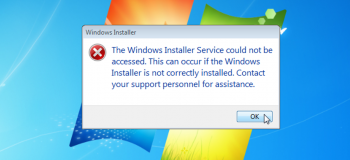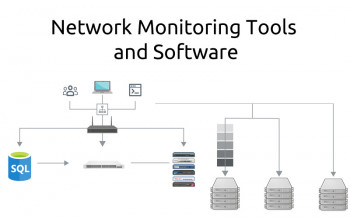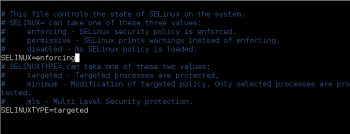Upgrade Ubuntu 20.04 to Ubuntu 20.10 - Step by step guide ?
This article covers the process of upgrading Ubuntu from version 20.10 (Focal Fossa to Groovy Gorilla) system. In fact, Being able to upgrade Ubuntu from one version to the next is one of Ubuntu's best features. You benefit from getting the latest software, including new security patches, and all the upgraded technology that comes with a new release without having to resort to reinstalling and reconfiguring your system.
Install Apache JMeter on Ubuntu 20.04 LTS - Step by step guide ?
This article covers the process of installing Apache JMeter on your Ubuntu 20.04 LTS Focal Fossa system. In fact, Apache JMeter is mainly designed for testing web application, but now it is also used for database testing, stress testing, distributed testing, and functional testing.
Install Wireguard on Ubuntu 20.04 LTS - Step by Step guide ?
This article covers the process of installing Wireguard VPN on Ubuntu 20.04 LTS Focal Fossa system. In fact, WireGuard is an open-source and security-focused virtual private network designed for simplicity and ease of use. If you are looking for a lightweight and fast VPN then the WireGuard VPN is the best choice for you.
Install SQLite on Ubuntu 20.04 LTS - Step by step guide ?
This article covers the process of installing SQLite on Ubuntu 20.04 LTS Focal Fossa system. In fact, Sqlite is a lightweight but feature-rich database management system that is widely used in embedded systems like mobile devices.
Install MailSpring on Ubuntu 20.04 LTS - Step by step guide ?
This article covers the complete process of installing MailSpring on Ubuntu 20.04 LTS Focal Fossa system. In fact, Mailspring is a desktop email client with modern features like a unified inbox, snoozing, reminders, templates, offline search, and support for Gmail labels. It even has built-in "dark" and "ubuntu" themes so you can style it to match your desktop.
How to Install Mailspring on Ubuntu through GUI using Ubuntu Software Center ?
1. Click the Ubuntu Software Center icon located on your desktop.
2. Click the search icon to bring up the search box.
3. Type mailspring in the search box and hit Enter. After which, you will see the Mailspring application in the search results. Click the Mailspring application.
4. The Mailspring application installation view will show up on your screen. Click the Install button.
5. Now it will ask you for authentication. Provide the password for authentication. Then click Authenticate button.
6. After authentication, the installation will be started.
7. After the installation is completed, click the Launch button to open the Mailspring application.
8. You can also launch the Mailspring Email client from the Activities menu. Hit the super key to bring up the search bar. Type Mailspring in the search bar. The icon of the Mailspring application will now display on your screen. To open the Mailspring email client, simply click the icon.
Install Ionic Framework on Ubuntu 20.04 LTS - Step by step guide ?
This article covers the process of installing the Ionic Framework open-source antivirus engine in Ubuntu 20.04 LTS Focal Fossa system. In fact, Ionic provides a powerful command-line interface that can be used for creating a project with a simple command. Ionic supports Android, IOS and the Universal Windows Platform for developing app. Ionic uses Cardova plugins to access Camera, GPS and Flashlight.