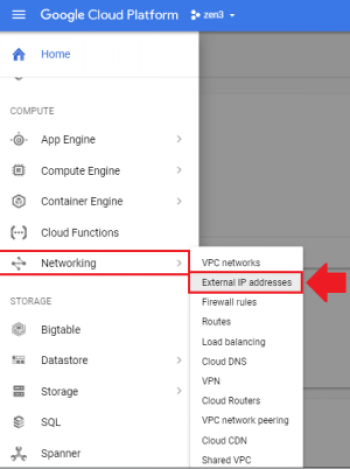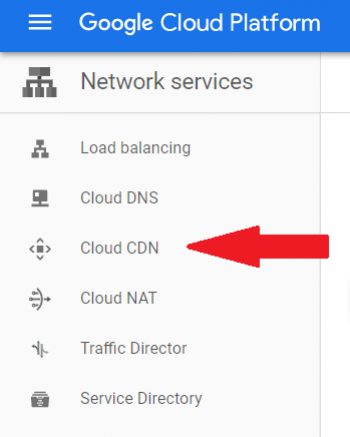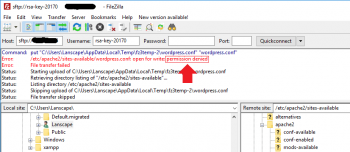Enable SSH on Ubuntu 20.04 - Step by step guide ?
This article covers how to enable ssh on Ubuntu 20.04 LTS Linux system. In fact, the idea behind using SSH is to establish a secure connection with another computer in the network. However, the remote computer must have a running SSH server, otherwise, we won't be able to connect it using command or SSH client from our local computer.
How to Generate Public and Private Keys for SSH ?
- Open command line- Terminal or Prompt on your local system.
- Enter SSH key generator command that will generate the key ssh-keygen.
- Hit the Enter key.
- (optional) Then you can enter a password in order to add an additional barrier when establishing the connection. Otherwise, simply press the Enter key two times, if you don't want the system to ask for an additional password query.
- Ultimately, two files are created in the hidden directory ".ssh" under your user directory: "id_rsa" and "id_rsa.pub". The "rsa" in the file name stands for the cryptography used, but you don't have to worry about it. The file extension "pub" stands for "Public", so it is the public key. Whereas the file without any extension is your private key.
Install LAMP in Ubuntu 20.04 - Step by step guide ?
This article covers how to install LAMP on Ubuntu 20.04 and run the Apache module of the PHP. In fact, PHP code can be executed via the Apache web server; PHP module of Apache and PHP-FPM.
Different ways of Updating Ubuntu 20.04 / 18.04
This article covers the concept of keeping your Ubuntu system updated. You can either Update Ubuntu via the command line or via the Software Updater GUI tool.
Upgrade from Ubuntu 20.04 to Ubuntu 22.04 - Step by step guide ?
This article covers how to successfully upgrade from Ubuntu 20.04 Focal Fossa to Ubuntu 22.04 Jammy Jellyfish. In fact, Ubuntu 22.04 LTS Jammy Jellyfish is due to release on April 21, 2022. However, users of Ubuntu 20.04 and Ubuntu 21.10 are able to upgrade to the latest release right now.
Deploy Modsecurity with Nginx on Ubuntu 20.04 LTS
This article covers how we can install Modsecurity on an ubuntu server that already has pre-installed Nginx on it. In fact, the ModSecurity engine is deployed in front of the web application, allowing the engine to scan the incoming and outgoing HTTP connections. ModSecurity is most commonly used in conjunction with the OWASP Core Rule Set (CRS), an open-source set of rules written in ModSecurity's SecRules language and is highly regarded among the security industry.
OWASP Rule Set with ModSecurity can almost instantly help protect your server against:
- Bad user agents
- DDOS
- Cross website scripting
- SQL injection
- Session hijacking
- Other Threats
Install Ubuntu 20.04 LTS - Step by step guide ?
This article covers the installation procedure of Ubuntu 20.04 on your system. In fact, Ubuntu 20.04 (codenamed Focal Fossa) was released on April 23, 2020. It’s a Long-Term Support (LTS) release, meaning that it will receive support and updates until April 2025.
New Features of Ubuntu 20.04 includes:
- Linux Kernel 5.4 – This version of the Linux kernel adds support for a wider range of processors. It also includes improvements for boot speed, power-saving, and USB-C, plus several security features.
- Gnome 3.36 – Gnome has been updated and improved. System animations should be smoother and have a lower impact on CPU usage.
- ZFS 0.8.3 file system – Improved performance and native encryption.
- Dark theme
- Redesigned login screen.
- Newer versions of popular programming languages – Python 3.8, OpenJDK 11, PHP 7.4, Glibc 2.31, Rustc 1.41, GCC 9.3, Ruby 2.7.0, Perl 5.30, Golang 1.13.
How to Create a Bootable USB Drive on Ubuntu ?
By using the Create startup disk tool:
- Open a search dialog, and type create startup.
- If it's not installed, the Software Center will offer the option to install it – choose the option for USB drive, then open the utility.
- In the top pane, click Other, then browse and select the Ubuntu 20.04 .iso file you downloaded.
- In the bottom pane, select your USB drive.
- Click Make startup disk.