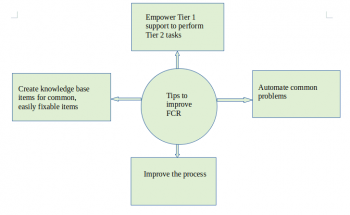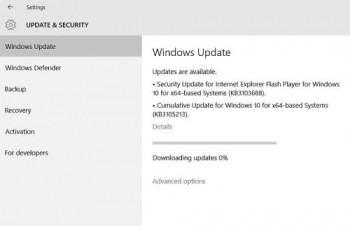Use Rsync on your Ubuntu 20.04 Linux system - Step by step guide ?
This article covers the basics of rsync command, how to transfer and sync files locally as well as remotely. In fact, Rsync is the most efficient, accessible, and secure ways to sync files between operating systems and servers.
How to Install Rsync On Linux System ?
1. Install Rsync Alma Linux, Fedora, Rhel, Rocky Linux based distributions:
$ sudo yum install rsync -y2. Install Rsync Debian, Linux Mint, Ubuntu based distributions:
$ sudo apt install rsync -yRysnc Commands includes:
- -a, –archive: archive files and directory while synchronizing ( -a equal to following options -rlptgoD)
- -b, –backup : take the backup during synchronization
- -l, –links: copy symlinks as symlinks during the sync
- -d, –delete: deletes extraneous files from the destination location.
- -e, –rsh=COMMAND: mention the remote shell to use in rsync
- -h, –human-readable: display the output numbers in a human-readable format
- -u, –update: don't copy the files from source to destination if destination files are newer
- -r, –recursive: sync files and directories recursively
- -n, –dry-run : perform a trial run without synchronization
- –p, –progress: show the sync progress during transfer
- -z, –compress: compress file data during the transfer
- -q, –quiet: suppress message output
- -v, –verbose : verbose output
Install Ubuntu 22.04 on Virtual Box - Step by step guide ?
This article covers the Step by step installation of the Ubuntu 22.04 server in a virtual box. In fact, Installing Ubuntu on VirtualBox as a Virtual Machine (VM) enjoys many benefits – you can preview and rule out changes to a better VM mode if something goes awry, lend a VM, create a VM to more effective (all VM information is removed as a bunch of documents), or run a VM on most hosting systems supported by VirtualBox.
Install and Use Nano Editor on Ubuntu 20.04
This article covers how to install and use of the Nano Text Editor on your Ubuntu Linux system. In fact, Nano is a modeless text editor with a lot of useful features. It enables you to generate and modify a variety of files on Linux-based devices and servers. It is thought to be the most user-friendly editing tool. Nano is a text editor that is appropriate for both novice and experienced users.
Install Anaconda on Ubuntu 20.04 - Step by step guide ?
This article covers how to install and use Anaconda on your Ubuntu system. Anaconda is a free and open-source Python and R programming language distribution. The Python interpreter is included, as are several data science and machine learning packages.
Install Nginx on Ubuntu 20.04 LTS Using Source Code - Step by step guide ?
This article covers how you can easily install Nginx on your Ubuntu server. In fact, Nginx is used for security and load-balancing, but can also function independently as a web server.
It was created on 4 October 2004 by Russian developer Igor Sysoev as he was frustrated with Apache web server and wanted to build a replacement capable of handling 10,000 concurrent connections with a focus on performance, high concurrency, and low memory usages.
How to Enable NGINX on Boot ?
So to enable start-up on boot, run this command:
$ systemctl enable nginxSo we get confirmation of a start-up, symlink being created for this service.
Install Smartctl on Ubuntu 20.04 - Step by step guide ?
This article covers the complete steps to install smartctl on Ubuntu 20.04. In fact, the smartmontools package contains two utility programs (smartctl and smartd) to control and monitor storage systems using the Self-Monitoring, Analysis and Reporting Technology System (S.M.A.R.T.) built into most modern ATA and SCSI hard disks. It is derived from the smartsuite package, and includes support for ATA/ATAPI-5 disks. It should run on any modern Linux system.
How to Install smartmontools Using apt-get on Ubuntu / Debian system ?
1. Update apt database with apt-get using the following command:
$ sudo apt-get update2. After updating apt database, We can install smartmontools using apt-get by running the following command:
$ sudo apt-get -y install smartmontools