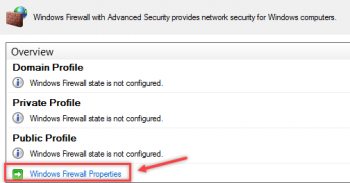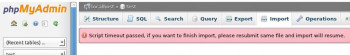Install Snappass on Ubuntu 20.04 LTS server - Step by step guide ?
This article covers how to install and use the snappass web app on your Ubuntu Linux system. In fact, you can now securely generate a random link for the password that can be opened only one time.
Methods to Remove PPAs Package Added in Ubuntu Linux system
This article covers the different methods to remove packages in Ubuntu Linux.
How to use PPA ?
Ubuntu provides a platform called Launchpad that enables software developers to create their own repositories. An end user i.e. you can add the PPA repository to your sources.list and when you update your system, your system would know about the availability of this new software and you can install it using the standard sudo apt install command like this.
To summarize:
- $ sudo add-apt-repository <PPA_info> <– This command adds the PPA repository to the list.
- $ sudo apt-get update <– This command updates the list of the packages that can be installed on the system.
- $ sudo apt-get install <package_in_PPA> <– This command installs the package.
A repository is a collection of files that has information about various software, their versions and some other details like the checksum.
Each Ubuntu version has its own official set of four repositories:
- Main – Canonical-supported free and open-source software.
- Universe – Community-maintained free and open-source software.
- Restricted – Proprietary drivers for devices.
- Multiverse – Software restricted by copyright or legal issues.
ssh-keygen Command in Ubuntu 20.04 LTS Linux server - Explained with examples
This article covers how to generate different types of keys like RSA, DSA for authentication and connect to the different remote servers by copying the public key to the $HOME/.ssh/authorized_keys file of the remote server.
Different Ways to Install Software on Ubuntu Linux
This article covers the different ways of installing any software on Ubuntu Linux. In fact, When it comes to installing software on Linux, you are not restricted to one single method.
Backup Your Data on Ubuntu 20.04 using Fwbackups - Step by step guide ?
This article covers how to install fwbackups and backup data in the application on Ubuntu 20.04. In fact, fwbackups is an open-source feature-rich user backup application that allows you to backup your important documents anytime, anywhere using a simple powerful interface with the support for scheduled backups and backing up to remote systems.
How to Install fwbackups on Debian and Ubuntu / Mint Linux ?
1. Install these following dependencies on your system:
$ sudo apt-get install gettext autotools-dev intltool python-crypto python-paramiko python-gtk2 python-glade2 python-notify cron2. Then download fwbackups to your home directory using wget command and install it from source using the following commands:
$ wget http://downloads.diffingo.com/fwbackups/fwbackups-1.43.7.tar.bz2
$ tar xfj fwbackups-1.43.7.tar.bz2
$ cd fwbackups-1.43.7/
$ ./configure --prefix=/usr
$ make && sudo make install3. Install fwbackups on CentOS and RHEL:
$ sudo yum install gettext autotools-dev intltool python-crypto python-paramiko python-gtk2 python-glade2 python-notify cron4. Next, download fwbackups and install it from source using the following commands:
$ wget http://downloads.diffingo.com/fwbackups/fwbackups-1.43.7.tar.bz2
$ tar xfj fwbackups-1.43.7.tar.bz2
$ cd fwbackups-1.43.7/
$ ./configure --prefix=/usr
$ make && sudo make install5. Install fwbackups on Fedora Linux:
$ sudo dnf install fwbackupsFrom the fwbackups Overview page, you can simply click on any one of the toolbar buttons to begin:
- Backup Sets – To create, edit or delete backup sets as well as manually create a backup set.
- One-Time Backup – Create "one-time" backups.
- Log Viewer – Shows the information about fwbackups's activities.
- Restore – Allows you to restore any backup from previously made backup.
How to install Bacula Server on Ubuntu Linux system ?
In order to install Bacula Server, log in to your Ubuntu instance and issue the command:
$ sudo apt-get install bacula -yYou will be prompted for the following:
- Mail server configuration (unless you need email alerts, you can configure this as local only).
- System mail name (this is the email domain for the server, if applicable).
- Configure database for bacula-directory-pgsql (you want to do this and set it as localhost).
- Configure a password for the Bacula PostgreSQL database.
Once you've completed the above, you'll get your prompt back and can continue on with the configuration.
Install Snort on Ubuntu 20.04 - Step by step guide ?
This article covers how to install Snort on Ubuntu 20.04. In fact, Snort monitors the package data sent and received through a specific network interface. NIDS can catch threats targeting your system vulnerabilities using signature-based detection and protocol analysis technologies. NIDS software, when installed and configured appropriately, can identify the latest attacks, malware infections, compromised systems, and network policy violations.