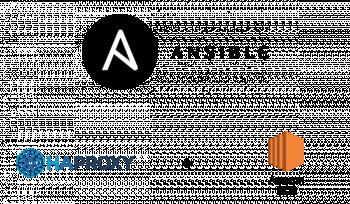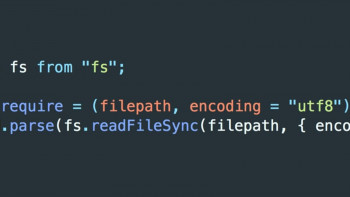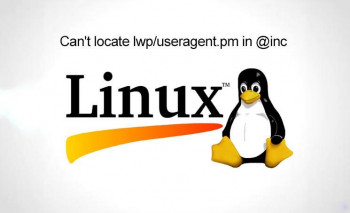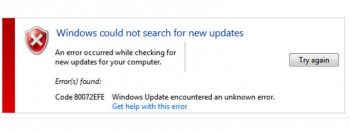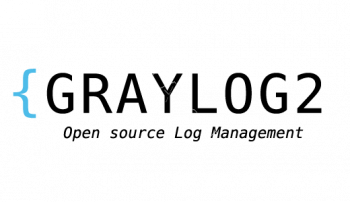Top 11 OSINT Tools for Penetration Testing
This article covers the most popular and top 11 OSINT tools that are best for penetration testing. Basically, the purpose of these tests are to get more insights about the network and an operating system's health. They include Maltego, Google Dorks, Shodan, theHarvester, Recon-Ng, spiderfoot, TinEye, Check Usernames, HaveIbeenPwned, Censys and BuiltWith.
Truncate Command in Linux with examples
This article covers how to use the truncate command in Linux. The safest method to empty a log file in Linux is by using the truncate command. Truncate command is used to shrink or extend the size of each FILE to the specified size.
Uniq Command in Linux with examples
This article covers how to use the uniq command in Linux. In fact, the uniq command reports or filters out repeated lines in a file. uniq filters out adjacent, matching lines from input file INPUT, writing the filtered data to output file OUTPUT. A matching line is "adjacent" if it's immediately before or after another matching line.
Related Linux commands:
- comm — Compare two sorted files line by line.
- pack — Compress files using a Huffman algorithm.
- pcat — Print the uncompressed contents of a compressed file.
- sort — Sort the lines in a text file.
- uncompress — Extract files from compressed archives.
Configure and Use Git on Debian - Best Procedure ?
This article covers steps to install and configure Git on a Debian 10 server. As one of the most popular version control systems currently available, Git is a common choice among open-source and other collaborative software projects. Many project's files are maintained in a Git repository, and sites like GitHub, GitLab, and Bitbucket help to facilitate software development project sharing and collaboration.
How to install Git on Debian / Ubuntu Linux System ?
1. Use the apt package management tools to update your local package index and then download and install Git:
$ sudo apt update
$ sudo apt install git2. You can confirm that you have installed Git correctly by running the following command:
$ git --version
Search Your Files or Directories With Find Command in Linux Mint
This article covers how you can use the Find command to search and perform different operations efficiently. In fact, the Linux find command is a powerful tool that enables system administrators to locate and manage files and directories based on a wide range of search criteria. It can find directories and files by their name, their type, or extension, size, permissions, etc.
Check CPU is 64/32 Bit in Linux System
This article covers different ways to check CPU is 64/32 Bit in Linux System. As a system administrator and IT professional, it is very important to know whether the system's CPU architecture is 32 bit or 64 bit.
To test whether your Linux computer has a 32-bit or 64-bit CPU and to see what version of Linux is installed, open your terminal, type the following command at the prompt, and then hit Enter:
$ lscpuHow to Determine if the Linux kernel is 32-bit or 64-bit ?
Using the uname command, you can determine if your Linux kernel is 32-bit or 64-bit by running the command below:
uname -a