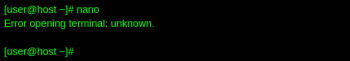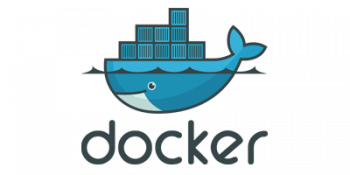Different methods of showing or hiding line numbers in Linux vi / vim text editor
This article will guide you on how to show or hide line numbers in vim / vi text editors using commands.
Steps by Steps process to upgrade Fedora 31 to Fedora 32 via command line
This article will guide you on how to upgrade your Server to Fedora 32.
Complete guide to install RHEL 8 updated packages to enhance security
This article will guide you on the steps to install the software update for all installed packages using the GUI and CLI methods on RHEL 8.x based systems.
Connect to Localhost from within a Docker Container
This article covers method to connect to Localhost from a Docker Container. If you are using Docker-for-mac or Docker-for-Windows 18.03+, just connect to your mysql service using the host host.docker.internal (instead of the 127.0.0.1 in your connection string).
If you are using Docker-for-Linux 20.10.0+, you can also use the host host.docker.internal if you started your Docker container with the --add-host host.docker.internal:host-gateway option.
"Docker: unrecognized service" error - How to fix ?
This article covers ways to fix "Docker: unrecognized service" error which may occur while trying to restart Docker service. in fact, it can happens when WSL cannot connect to the docker daemon running through Docker for Windows, probably because it is not exposed or is not running.
Install Docker CE on AlmaLinux 8 - Step by Step Process ?
This article covers the process of installing Docker CE on AlmaLinux. Docker is a popular virtualization platform for running applications in Containers.
It allows us to build and communicate containers with one on another.
To install Docker CE on AlmaLinux 8:
1. Add official Docker CE repository on your AlmaLinux 8, so that we can install it without downloading its packages manually.
$ sudo dnf config-manager --add-repo=https://download.docker.com/linux/centos/docker-ce.repo
2. To let the system recognize the added Docker repository and the packages available in the same, run the system update that will force AlmaLinux to rebuild the system repo cache.
$ sudo dnf update
3. You can check the added repo including others of your system using the command.
$ sudo dnf repolist -v
4. Run the Command to Install Docker CE Engine.
$ sudo dnf install docker-ce docker-ce-cli containerd.io
5. Once the installation is completed, start the Docker service on your AlmaLinux and also enable it to run automatically with system boot.
$ sudo systemctl enable docker
$ sudo systemctl start docker
6. Check the Status of the Service to know it is working properly.
$ systemctl status docker