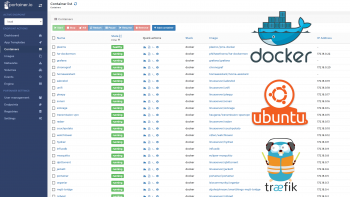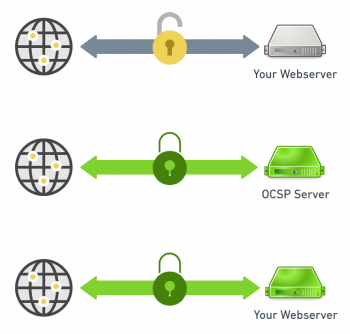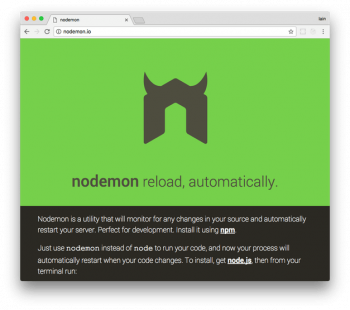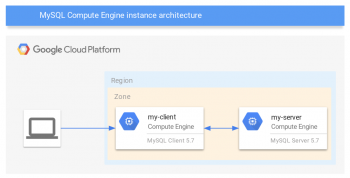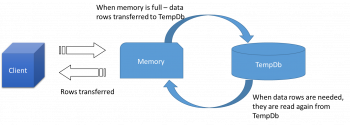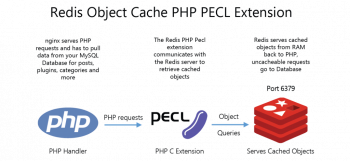Install PHP 8.0 on Debian / Linux Mint - Step by Step Process ?
This article covers how to install PHP 8.0 on Debian 10. To verify the installed version of PHP, use the php command below:
$ php -v
How to install PHP 7.x extensions ?
The following syntax is used to install PHP 7.x extensions:
$ sudo apt-get install php7.x-extensionor
$ sudo apt-get install php-extensionTo install the most commonly used PHP 7.x extensions by running the command in the terminal:
for PHP 7.4,
$ sudo apt-get install php7.4-mysql php7.4-mbstring php7.4-xml php7.4-bcmath php7.4-curl php7.4-gd php7.4-zipfor PHP 7.3,
$ sudo apt-get install php7.3-mysql php7.3-mbstring php7.3-xml php7.3-bcmath php7.3-curl php7.3-gd php7.3-zipfor PHP 7.2,
$ sudo apt-get install php7.2-mysql php7.2-mbstring php7.2-xml php7.2-bcmath php7.2-curl php7.2-gd php7.2-zipfor PHP 7.1,
$ sudo apt-get install php7.1-mysql php7.1-mbstring php7.1-xml php7.1-bcmath php7.1-curl php7.1-gd php7.1-zipfor PHP 7.0,
$ sudo apt-get install php7.0-mysql php7.0-mbstring php7.0-xml php7.0-bcmath php7.0-curl php7.0-gd php7.0-zip
Linux IP Command with Examples - An overview ?
This article covers the practical use cases of the Linux IP command. IP stands for Internet Protocol. IP command is used to show or manipulate routing, devices, and tunnels. It is similar to ifconfig command but it is much more powerful with more functions and facilities attached to it. It can perform several other tasks like configuring and modifying the default and static routing, setting up tunnel over IP, listing IP addresses and property information, modifying the status of the interface, assigning, deleting and setting up IP addresses and routes.
Linux system commands:
- arp — Manipulate the system ARP cache.
- ifconfig — View or modify the configuration of network interfaces.
- netstat — Print information about network connections, routing tables, interface statistics, masquerade connections, and multicast memberships.
- route — Display and manipulate the IP routing table.
- tcpdump — Capture raw network traffic.
How to use "sed" Command to Delete a Single Line and Multiple Lines in Linux Mint 20 ?
This article covers the different ways you can use the "sed" command in Linux Mint 20. Sed command or Stream Editor is very powerful utility offered by Linux/Unix systems. It is mainly used for text substitution , find & replace but it can also perform other text manipulations like insertion, deletion, search etc.
Top 7 Free and Best Open-Source Help Desk Management Software
Help desk management software solutions help organizations and companies streamline their query management procedures and related tasks. The help desk team instead of answering calls throughout the day, install and implement these solutions that create, track, and manages the query tickets. Thereby offering a prompt solution and response to both the questioner and responder. The Help Desk software solutions discussed in the article are OTRS, osTicket, GLPi, Mantis Bug Tracker, Sinergia, AdefHelpDesk, and Liberum.
Install and Use Logwatch on Ubuntu 20.04 - Step by Step Guide ?
This article covers how to install and use Logwatch on Ubuntu Linux System. Logwatch is a system log analyzer and send that report to email. It generates a summarized log report which contains sshd - authentication failures, sudo - sessions opened, vsftp failures, postfix, failed logins, disk space and more. To find more information, visit the Logwatch man page.
Logwatch can be installed simply from the Ubuntu repository. First update the system.
$ sudo apt-get updateTo install Logwatch, execute the command:
$ apt-get install logwatch
Install or Enable Cockpit on AlmaLinux 8 - Step by Step Process ?
This article covers how you can install and get started with the Cockpit web-administration tool for monitoring system statistics, metrics, and overall health. The cockpit is accessed through a web browser and its dashboard gives you a peek of your server's health alongside other system statistics such as network usage, disk space, and utilization, current users, system uptime, running processes, and system logs.