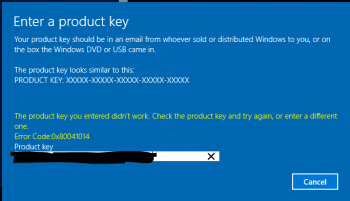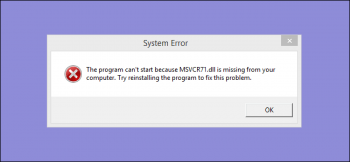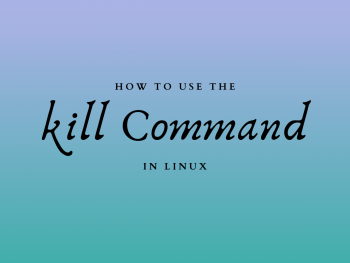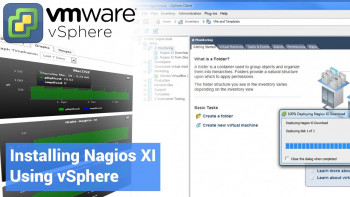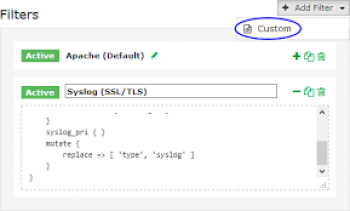Install Apache Maven on CentOS 8 - Easy Method ?
This article covers the installation methods( Yum package manager or via direct download method), you can easily install Apache Maven on CentOS. Apache Maven is basically a software project management and comprehension tool.
How to check Apache Maven on Linux?
Use the following command to check the version of installed Maven on your system:
$ mvn -version
Bash For Loops - An overview with Examples
This article covers different loop formats available in Bash Scripting. Bash For loop is a statement that lets you iterate specific set of statements over series of words in a string, elements in a sequence, or elements in an array.
The syntax of the for loop is:
for VARIABLE in PARAM1 PARAM2 PARAM3
do
// scope of for loop
done
Install bashtop on Linux Mint 20 - Best Method ?
This article covers how to install the "bashtop" utility on your Linux Mint 20 system. Bashtop is a command-line based resource monitor written in bash, which depicts usage and statistics for the CPU processor(s), RAM, hard disks, network sources, and other running processes. It also contains a customizable menu and a fully responsive terminal user interface.
Now, you will be able to use this utility for monitoring the resource usage statistics on your system.
To Run or start Bashtop application, run one of the following commands.
# bashtop
# bpytop
Install the Brackets Code Editor on Linux Mint 20 - Best Method ?
This article covers the process of installing Brackets on a Linux Mint 20 system. Once this code editor is installed on your system, you can conveniently use it for professional-level frontend development.
Brackets is a modern open-source code editor for HTML, CSS and JavaScript that’s built-in HTML, CSS and JavaScript. It has two great features: quick edit and live preview. It was created for front end developers and designers and has a very attractive interface. Brackets is developed by Adobe and is focused on web designers and front-end developers.
To Install Brackets Code Editor on Ubuntu:
1. make sure that all your system packages are up-to-date by running these following apt commands in the terminal.
$ sudo apt update
$ sudo apt upgrade2. Install Brackets Code Editor.
$ sudo snap install brackets --classic
Disable SELinux on CentOS 7 - How to do it ?
This article covers method to permanently disable SELinux on CentOS 7. SELinux, also known as Security-Enhanced Linux, is a security feature embedded in the Linux kernel. SELinux leverages Mandatory Access controls (MAC) to confine users to certain rules and policies and prevents them from performing unauthorized tasks on the Linux system as specified by the IT administrator
To Check SELinux status, simply run the command:
# sestatus
Install Minikube on Ubuntu 20.04 - Best Method ?
This article covers how to install Minikube on your Ubuntu 20.04 machine. Minikube is an open source tool that allows you to set up a single-node Kubernetes cluster on your local machine. The cluster is run inside a virtual machine and includes Docker, allowing you to run containers inside the node.
Now, you can use the single-node Kubernetes with minikube to learn one of the most famous containers orchestration tools in the Cloud Native era.
To enable and access kubernetes dashboard , run the command:
$ minikube dashboardThis will open the Kubernetes dashboard in the web browser.
To stop the minikube, run:
$ minikube stopTo delete the minikube, run:
$ minikube deleteTo Start the minikube, run:
$ minikube start