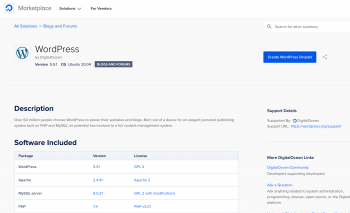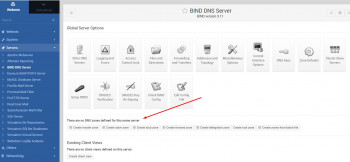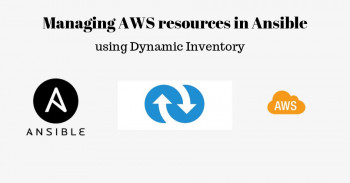Use tcpdump Command in Ubuntu 20.04 - Best Method ?
This article covers how to use the tcpdump command for troubleshooting and analyzing the network on your Linux system. tcpdump is the world's premier network analysis tool—combining both power and simplicity into a single command-line interface.
Basically, tcpdump is a valuable tool for anyone looking to get into networking or information security.
The raw way it interfaces with traffic, combined with the precision it offers in inspecting packets make it the best possible tool for learning TCP/IP.
Protocol Analyzers like Wireshark are great, but if you want to truly master packet-fu, you must become one with tcpdump first.
Install PostgreSQL 13 on Rocky Linux - Best Method ?
This article covers PostgreSQL 13 installation on Rocky Linux 8.4. Basically, PostgreSQL is the world's most advanced open source database system. And with the release of PostgreSQL 13 there are significant improvements to the indexing and lookup system that benefit large databases, and faster response times for queries that use aggregates or partitions.
How to Enable and Start PostgreSQL Service ?
To enable and start the PostgreSQL database service so that it can start automatically with system boot:
$ sudo systemctl start postgresql-13
$ sudo systemctl enable postgresql-13To confirm everything is working fine, check the status of PostgreSQL service:
$ sudo systemctl status postgresql-13
Install Gitea on Ubuntu 20.04 - Best Method ?
This article covers how to install Gitea on Ubuntu 20.04 LTS. Gitea is a self-facilitated open-source git worker written in Go. It is a fork of Gogs . Gitea incorporates a store record supervisor, venture issue following, clients administrations, notices, implicit wiki, and considerably more.
To Install Git on Linux, run the commands:
$ sudo apt update
$ sudo apt install gitTo Confirm Git Installation, execute the command:
$ git --version
Install Puppet on Ubuntu 20.04 - Best Method ?
This article covers the installation of a puppet server on both master and client nodes and how to connect them. Ensure that you sign the puppet agent node certificate for both the master and client-side.
Puppet is a free and open-source automated administrative engine for Linux, Unix, and Windows operating systems. It is used for deploying, configuring, and managing servers and performs administrative tasks such as adding users, installing packages, and many more. It helps system admins to free up time and mental space by automating tasks on thousands of physical and virtual machines. It uses a client-server model. Where Puppet master controls configuration information for Puppet agents while Puppet agents talk to and pull down configuration profiles from the Puppet master.
Check Laptop Battery Status on CentOS 8 - Best Method ?
This article covers different methods for checking the battery status on CentOS 8. The battery status and ACPI https://en.wikipedia.org/wiki/Advanced_Configuration_and_Power_Interface information is stored in /proc and /sys directory. Using "upower" command or "acpi" command you can get this information.
upower is a command line tool which provides an interface to enumerate power sources on the system. Execute below command in the terminal.
The upower command will show detailed information about the battery:
$ upower -i /org/freedesktop/UPower/devices/battery_BAT1
Install and Configure Monit Monitoring Server on Ubuntu 20.04 LTS - Best Method ?
This article covers how to Install Monit monitoring server on the Ubuntu 20.04 system. Monit is an open-source utility used to supervise the processes and restart the services which are configured for it and have failed. Monit supervises the processes and restarts them on failure detection. Apart from the processes, Monit can also be used to monitor CPU, RAM, Disk, File Size and trigger alerts on out-of-bound values. It also shows how to trigger alert emails using custom templates.
Now you can easily monitor your system using this lightweight tool.
To Install Monit on Ubuntu, run the following commands:
$ sudo apt update
$ sudo apt install monit