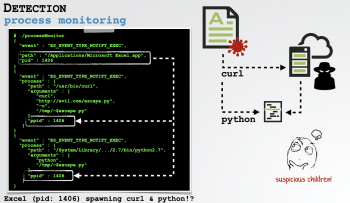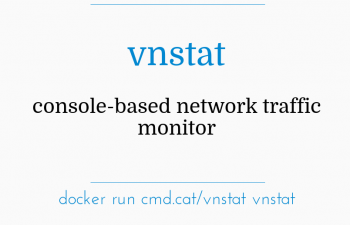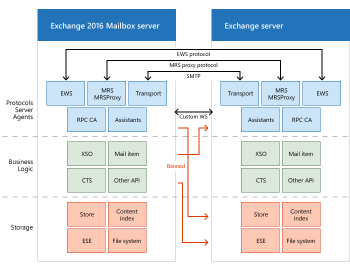Install Speedy Duplicate Finder on Linux Mint 20
This article covers the process of installing the Speedy Duplicate Finder through the Snap daemon on a Linux Mint 20 system. In fact, With the help of this useful application, you can easily find and remove all the duplicate files existing on your system and hence, you can efficiently utilize your system's storage resources.
Install OpenVPN on Linux Mint 20 - A step by step process ?
This article covers the process of installing the OpenVPN client on a Linux Mint 20 system. In fact, after installing this tool on your system, it can be used effectively for enabling secure communications via the creation of virtual private networks.
Install Snap on Linux Mint 20 - A step by step Process ?
This article covers how to install snap on Linux Mint 20. In fact, Snaps are 'universal' packages that work across many different Linux systems, enabling secure distribution of the latest apps and utilities for cloud, servers, desktops and the internet of things.
Zip a Folder in Linux Mint 20 Using the Zip Utility
This article covers how you can use the Zip utility to zip your folders of any specific size on Linux Mint 20, and hence those folders can be moved from one place to another very easily.
You can run the below command to install zip and unzip support. If it’s not installed already, it will be installed now:
$ sudo apt install zip unzip
Install Synfig Studio on Linux Mint 20 - A step by step process ?
This article covers the installation procedure of Synfig Studio on a Linux Mint 20 system. In fact, Once your system has this tool installed on it, you can easily use it for creating 2D animations.
Install Anbox on Linux Mint 20 - A step by step Process ?
This article covers the process of installing Anbox on a Linux Mint 20 system. In fact, Anbox is short for Android in a box, Anbox is a free and open-source environment that enables you to run Android applications on your Linux distribution. It offers a compatibility layer by executing an Android runtime environment to execute Android applications.
Once you have this tool installed on your system, you will be able to run Android applications and games very easily on your system.