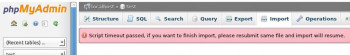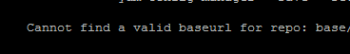PHPMyAdmin import database timeout - Fix it Now ?
This article covers methods to fix PHPMyAdmin import database timeout error. This error happens because of a huge file and the restoration process fails with timeout.
To resolve this error,
1. Login to the server over SSH.
2. Create the file config.inc.php.
For Plesk Onyx and Plesk Obsidian below 18.0.30:
# cp -p /usr/local/psa/admin/htdocs/domains/databases/phpMyAdmin/libraries/config.default.php /usr/local/psa/admin/htdocs/domains/databases/phpMyAdmin/config.inc.php
For Plesk Obsidian 18.0.30 and above:
# cp -p /usr/local/psa/phpMyAdmin/libraries/config.default.php /usr/local/psa/phpMyAdmin/config.inc.php
3. Increase the value of $cfg['ExecTimeLimit'] in config.inc.php created on step 2:
$cfg['ExecTimeLimit'] = 3600;
4. Increase the settings in /etc/sw-cp-server/config to avoid '504 Gateway Timeout' error:
fastcgi_read_timeout 3600;
fastcgi_send_timeout 3600;
5. Restart sw-cp-server:
$ service sw-cp-server restart
Error – Cannot find a valid baseurl for repo: base - Fix it Now ?
This article covers methods to resolve Error – Cannot find a valid baseurl for repo: base.
To get rid of these error messages and make it possible to update OP5 Monitor you need to change your Centos Base repos in /etc/yum.repos.d/CentOS-Base.repo as follows:
#mirrorlist=http://mirrorlist.centos.org/?release=$releasever&arch=$basearch&repo=os&infra=$infra
baseurl=http://vault.centos.org/centos/$releasever/os/$basearch/
Comment out all mirrorlist lines, remove the comment from baseurl and change it to "vault.centos.org".
This way yum will stop complaining and you will be able to use the OP5 repos.
Upgrade CentOS 7 to CentOS 8 - Step by Step Process ?
This article covers the step by step process to upgrade your CentOS 7 server to CentOS 8.
To Install the EPEL Repository:
# yum install epel-release -y
To Install the New Kernel Core for CentOS 8:
# dnf -y install kernel-core
Modify the Default SSH Port on any Linux Distribution - Step by Step Process ?
This article covers how to change the default SSH port on your Linux machine.
To change the default port the SSHD daemon is listening on.
We can edit the configuration file using a nano editor:
$ sudo nano /etc/ssh/sshd_config
Once you make a change to the SSHD daemon configuration file, you should restart the services to reload the new changes.
$ sudo service sshd restart
A fatal error or timeout occurred while processing this directive - Fix this cPanel error ?
This article covers different methods to tackle Cpanel error 'a fatal error or timeout occurred while processing this directive'.
Basically, WHM/cPanel interface can give timeout errors occasionally, if the packages are outdated.
Docker error "bind: address already in use" - Fix it Now ?
This article covers the best method to resolve Docker error "bind: address already in use".
Sometimes, when trying to start your docker instance, it's possible to be stunted by another process using the same port.
Also, this docker error can happen when for any reason your host reboots.
In this instance, try restarting your apache server.
Stopping apache2 service in the host can solve it:
$ sudo /etc/init.d/apache2 restart
If nginx is running globally this could be the reason too.
Run the command:
$ sudo nginx -s stop