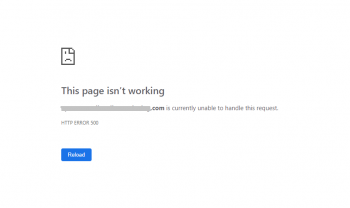DirectAdmin quota error on xfs file system - How to fix it ?
This article covers how we resolved DirectAdmin quota error on xfs file system for our customers.
If you're using ext4
then you'll need to tell DA not to use xfs. Add this:
use_xfs_quota=0
to the file
/usr/local/directadmin/conf/directadmin.conf
and restart DirectAdmin.
Update DirectAdmin License Update Error & Fix error
This article covers methods to tackle License Update Error in DirectAdmin.
Some DirectAdmin update errors that can occur:
1. DirectAdmin fails to start/stop during restart command. Run the following command to correct:
killall -9 directadmin; /etc/init.d/directadmin start Retry the restart command, to ensure that both the “Stopping” and “Starting” sections are “[ OK ]”.
2. It may be necessary to specify the primary IP with the execution of the following command to ensure that the correct IP is associated by the wget to the license key:
uid=$(grep uid /usr/local/directadmin/scripts/setup.txt | awk -F'=' {'print $2'}); lid=$(grep lid /usr/local/directadmin/scripts/setup.txt | awk -F'=' {'print $2'}); ip=`hostname -i`; sh /usr/local/directadmin/scripts/getLicense.sh $uid $lid $ip3. If you are unable to connect to https://directadmin.com (port 443), you can try using port 80:
echo 1 > /root/.insecure_download
If this error is reoccurring, you can create a separate cron to automatically update the license for you:
uid=$(grep uid /usr/local/directadmin/scripts/setup.txt | awk -F'=' {'print $2'}); lid=$(grep lid /usr/local/directadmin/scripts/setup.txt | awk -F'=' {'print $2'}); echo '0 0 4 * * root /usr/local/directadmin/scripts/getLicense.sh $uid $lid ; echo "action=directadmin&value=restart" >> /usr/local/directadmin/data/task.queue' >> /etc/cron.d/directadmin_cron ; /etc/init.d/crond restart
Acronis plugin internal server error in cPanel - How to fix it ?
This article covers methods to resolve Acronis plugin internal server error in cPanel. In fact, this happens when the timezone is set to an incorrect value in the php.ini file.
Install Virtualmin on CentOS - Step by step method ?
This article covers how you can install Virtualmin on your CentOS machine. In fact, Virtualmin is a open source control panel that supports centos 8 and provide quite easy GUI to manage servers either VPS or dedicated. With it, you will be able to manage various services like Apache and Nginx as web-servers, multiple PHP versions, Email, FTP and other more services.
Unable to create a KVM VPS in SolusVM - How to fix ?
This article covers the most effective method of fixing database issues while creating KVM VPS in SolusVM. In fact, to fix this error, simply Add the missing column to the specified table.
SolusVM 'Cannot change to source directory' error
This article covers how to fix SolusVM 'Cannot change to source directory' error which happens when the FTP destination directory is wrong in AutoFTP backup settings. It can also be caused as a result of Permissions / ownership of /usr/local/solusvm/tmp/ directory on source and target servers are incorrect.
To fix SolusVM not accessible: No such file or directory error, Set correct ownership and permissions:
$ chown solusvm:solusvm /usr/local/solusvm/tmp/ && chmod 755 /usr/local/solusvm/tmp/