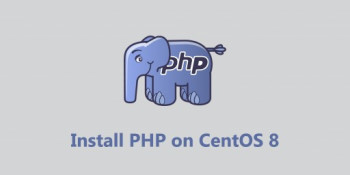Install PHP 8 on CentOS 7 / CentOS 8 - Step by Step Process ?
This article covers how to install PHP 8.0 on CentOS 8/7 and RHEL 8/7.
PHP is the most used scripting language for web development, both websites and web applications.
This guide will show you how to install PHP 8.0 on CentOS 8 | CentOS 7.
Please note the GA release is fit for running in Production if the application already supports it.
To install any additional PHP package use command syntax:
$ sudo yum install php-xxx
To Check PHP version:
$ php --version
Install PHP 8 on Ubuntu 20.04 or 18.04 - Step by Step Process ?
This article covers steps to install PHP 8 on Ubuntu. PHP is arguably one of the most widely used server-side programming languages. It's the language of choice when developing dynamic and responsive websites. Basically, popular CM platforms such as WordPress, Drupal, and Magento are based on PHP.
To Install PHP as Apache Module
Run the commands:
$ sudo apt update
$ sudo apt install php8.0 libapache2-mod-php8.0
Once the packages are installed, restart Apache for the PHP module to get loaded:
$ sudo systemctl restart apache2
To Configure Apache with PHP-FPM
Php-FPM is a FastCGI process manager for PHP.
1. Run the following command to install the necessary packages:
$ sudo apt update
$ sudo apt install php8.0-fpm libapache2-mod-fcgid
2. By default PHP-FPM is not enabled in Apache.
To enable it, run:
$ sudo a2enmod proxy_fcgi setenvif
$ sudo a2enconf php8.0-fpm
3. To activate the changes, restart Apache:
$ systemctl restart apache2
To install PHP 8.0 with Nginx
Nginx doesn't have built-in support for processing PHP files. We'll use PHP-FPM ("fastCGI process manager") to handle the PHP files.
Run the following commands to install PHP and PHP FPM packages:
$ sudo apt update
$ sudo apt install php8.0-fpm
Once the installation is completed, the FPM service will start automatically.
To check the status of the service, run
$ systemctl status php8.0-fpm
Do not forget to restart the Nginx service so that the new configuration takes effect:
$ sudo systemctl restart nginx
Send test SNMP trap in Nagios - How does this work ?
This article covers how to send a trap to Nagios server to test SNMP Trap functionality.
Basically, when troubleshooting an SNMP Trap issue, it can be very helpful to remove the actual device that could be causing problems and use the snmptrap command instead.
So in this guide, you will learn all the methods of sending a trap to your Nagios server to test SNMP Trap functionality.
SNMP Trap Definition
The following trap definition can be placed in /etc/snmp/snmptt.conf which will allow the test traps sent above to be passed through to Nagios:
EVENT netSnmpExampleHeartbeatRate .1.3.6.1.4.1.8072.2.3.0.1 "netSnmpExampleHeartbeatRate" Normal
FORMAT SNMP netSnmpExampleHeartbeatRate
EXEC /usr/local/bin/snmptraphandling.py "$r" "SNMP Traps" "$s" "$@" "" "netSnmpExampleHeartbeatRate"
The default SNMP Trap configuration is stored in the /etc/snmp/snmptrapd.conf file and contains just two lines:
disableAuthorization yes
traphandle default /usr/sbin/snmptthandler
SMTP error no route to host - Fix it Now ?
This article covers methods to resolve SMTP error no route to host.
This error happens when the port is blocked at the hosting end or ISP.
In this guide we have outlined different methods to fix this SMTP error.
Install PHP 8 on Debian 10 / Debian 9 - Step by Step Process ?
This article covers how to install PHP 8 on any Linux distribution.
To install Apache with PHP 8 module:
$ sudo apt install apache2 libapache2-mod-php8.0
After successful installation, restart Apache service to reload newly installed modules:
$ sudo systemctl restart apache2
To check loaded PHP modules use the command:
$ php -m
PHPMailer SMTP error password command failed - Fix it Now ?
This article covers methods to resolve PHPMailer SMTP error password command failed.
To fix this SMTP issue, you need to:
1) Login to your Gmail account using the web browser.
2) Click on this link to enable applications to access your account: https://accounts.google.com/b/0/DisplayUnlockCaptcha
3) Click on Continue button to complete the step.
4) Now try again to send the email from your PHP script. It should work.