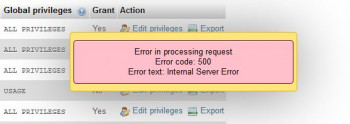Install Docker CE on AlmaLinux 8 - Step by Step Process ?
This article covers step by Step process to install Docker CE on AlmaLinux.
Docker is a tool that is used to run software in a container.
It's a great way for developers and users to worry less about compatibility with an operating system and dependencies because the contained software should run identically on any system.
To Install Docker on AlmaLinux:
1. We can add the Docker repository to our system with the following command.
$ sudo dnf config-manager --add-repo https://download.docker.com/linux/centos/docker-ce.repo
2. Before we begin installing Docker, we need to remove the podman and buildah packages from our system, as they conflict with Docker and will inhibit it from being installed.
$ sudo dnf remove podman buildah
3. Finally, we can install the three Docker packages we'll need by executing the following command.
$ sudo dnf install docker-ce docker-ce-cli containerd.io
4. Once installation is completed, start the Docker service and, optionally, enable it to run whenever the system is rebooted:
$ sudo systemctl start docker.service
$ sudo systemctl enable docker.service
5. You can verify that Docker is installed and gather some information about the current version by entering this command:
$ sudo docker version
DirectAdmin PhpMyAdmin error 500 - Fix it Now ?
This article covers methods to resolve DirectAdmin PhpMyAdmin error 500. This error happens as a result of a number of reasons that include PHP settings, modsecurity rules and so on.
To resolve this error, In the library is /usr/share/phpmyadmin/libraries/sql.lib.php,
You need to modify the file:
From && ($analyzed_sql_results['select_expr'][0] == '*')))
to && ($analyzed_sql_results['select_expr'][0] == '*'))
Drupal SMTP error "could not connect to smtp host" - Fix it Now ?
This article covers methods to resolve Drupal SMTP error "could not connect to smtp host".
Basically, this error happens as a result of improper Drupal SMTP settings such as wrong SMTP server name, wrong port settings, and so on.
To resolve this SMTP error, follow the steps given below:
1. Login into myaccount.google.com.
2. Click on the link connected apps & sites.
3. Allow less secure apps" to "ON" (near the bottom of the page).
Also, you can try the following to fix this SMTP error,
1. System access configuration
Need to allow access for firewall or network to send mail for linux, windows and mac.
Following command set permission for linux.
i. iptables -I OUTPUT -p tcp --dport 465 -j ACCEPT
ii. iptables -I OUTPUT -p tcp --dport 587 -j ACCEPT
2. SMTP Authentication Support
Set your gmail and google app information.
If you want to use Gmail as SMTP server,
SMTP server: smtp.gmail.com
SMTP port: 465
Use encrypted protocol: Use SSL
SMTP Authentication
Username : youremail@gmail.com or ouremail@yourGoogleAppsDomainName.com(google app)
Password : yourpassword
Note : Remove leading and trailing space from "SMTP Authenitcation Username" if is there otherwise it's not authenticate your request to gmail.
Enable EPEL repository on AlmaLinux 8 - Step by Step Process ?
This article covers how to enable EPEL repository on AlmaLinux 8.
Extra Packages for Enterprise Linux (EPEL) is repository with a high quality set of additional packages for Enterprise Linux operating systems such as Red Hat Enterprise Linux (RHEL), CentOS and Scientific Linux (SL), Oracle Linux (OL), AlmaLinux and any other Linux distribution from the RHEL family.
Run the command below to install EPEL Repository on AlmaLinux OS 8:
# sudo yum install https://dl.fedoraproject.org/pub/epel/epel-release-latest-8.noarch.rpm
Accept installation using the y key.
Install WHM Cpanel on AlmaLinux 8 Server - Step by Step Process ?
This article covers the complete steps to install WHM Cpanel on AlmaLinux 8 Server.
To manage Linux servers for hosting purposes most of the services are using WHM's Cpanel.
Although there are many hosting manager software, because of its easy-to-use interface and features, it is one of the best control panels for Web hosting services.
cPanel, Control Panel, is a control panel developed in 1997 that offers us high-quality web hosting with excellent features that, thanks to WHM (Web Host Manager), can be managed from a graphics console, with everyone doing their job.
iisnode encountered an error when processing the request - Fix it Now ?
This article covers methods to resolve "iisnode encountered an error when processing the request" error.
Basically, this iisnode error triggers when the application pool doesn't have enough permissions to write to the current folder.
Therefore, you need to Allow, 'Full Control', for user 'IIS_IUSRS', from 'Advanced Security' upon right clicking your application root directory.
This error simply denotes that Your application pool doesn't seem to have enough permissions to write to the current folder.
1. You can either edit the permissions to give the IIS_IUSRS group write permissions to that folder
2. Go into the advanced settings menu and under Process Model -> Identity change the user account to a user that already has write permissions.