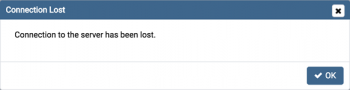Error accessing file for config file ///etc/yum.conf – Fix it Now ?
This article covers methods to resolve the error, "CRITICAL:yum.cli: Config Error: Error accessing file for config file:///etc/yum.conf" occurs while performing certain actions with yum.
The replacement of the source-compiled version of curl is to use the rpms instead, eg:
$ yum install libcurl-devel
As the libcurl and curl rpms should already be there by default, as yum needs them.
HTTP error 403: forbidden yum – Fix this error Now ?
This article covers methods to resolve HTTP error 403 which happens as a result of issues with files in repos.d, permissions or SELinux.
To fix this error:
Grant read permission for other users inside CentOS/RHEL/OL 6 latest channel directory on local yum server.
Error memcached support requires libmemcached - Fix it Now ?
This article covers methods to fix "error memcached support requires libmemcached" for our customers in both plesk and cPanel.
To fix this error, install the libmemcached-devel package:
$ apt-get install libmemcached-dev
Drupal 7 "website encountered an unexpected error" - Fix it Now ?
This article covers method to resolve Drupal 7 "website encountered an unexpected error" ?
To find out what the real problem is,
- Add to settings.php: $config['system.logging']['error_level']='verbose';
- Also, In phpMyAdmin,delete some respective config files in the database.
- Just click on "config" and look for the reported files.
Install pgAdmin with Docker - Step by Step Process ?
This article covers how to go about installing pgAdmin with Docker. By using Docker, we don’t have to worry about the installation of the PostgreSQL or pgAdmin. Moreover, you can use Docker to run this project on macOS, Windows, and Linux distributions.
Database management via a command-line interface can be nerve-racking. To solve this issue, we can use a tool with an interface. The pgAdmin solves this problem. Moreover, Docker makes the entire process smoother.
To fix pgAdmin using Docker Installation issues:
Issue with following command,
$ docker run -p 80:80 \
-e PGADMIN_DEFAULT_EMAIL="atinesh.s@gmail.com" \
-e PGADMIN_DEFAULT_PASSWORD="admin" \
-d dpage/pgadmin4
pgAdmin "connection to the server has been lost" - Fix it Now ?
This article covers methods to resolve pgAdmin "connection to the server has been lost" error for our customers. When connecting to a PostgreSQL server, you may get this error message. From the error message you will be able to resolve the problem.
If pgAdmin displays this message, there are two possible reasons for this:
- the database server isn't running - simply start it.
- the server isn't configured to accept TCP/IP requests on the address shown.
For security reasons, a PostgreSQL server "out of the box" doesn't listen on TCP/IP ports. Instead, it must be enabled to listen for TCP/IP requests. This can be done by adding listen_addresses=’*’; this will make the server accept connections on any IP interface.