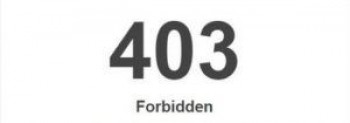MySQL dump error 'illegal mix of collations' - Fix it Now ?
This article covers methods to resolve MySQL dump error 'illegal mix of collations'.
You should set both your table encoding and connection encoding to UTF-8:
ALTER TABLE keywords CHARACTER SET UTF8; -- run once
and
SET NAMES 'UTF8';
SET CHARACTER SET 'UTF8';
You can try to run SHOW CREATE TABLE my_table; and see which column was not converted or just fix incorrect character set on problematic column with query below (change varchar length and CHARSET and COLLATE according to your needs):
ALTER TABLE `my_table` CHANGE `my_column` `my_column` VARCHAR(10) CHARSET utf8
COLLATE utf8_general_ci NULL;
'Cannot find the DirectAdmin binary: Extraction failed' error
This article covers methods to resolve 'Cannot find the DirectAdmin binary: Extraction failed' error.
AWS s3 lambda 500 Internal Service Error - Fix it Now ?
This article covers methods to resolve AWS s3 lambda 500 Internal Service Error.
Basically, this error occurs if Lambda function's resource-based policy doesn’t include permission for your API to invoke the function.
This error occurs if your Lambda function's resource-based policy doesn't include permission for your API to invoke the function.
When you build an API Gateway API with standard Lambda integration using the API Gateway console, the console automatically adds the required permissions. However, when you set up a stage variable to call a Lambda function through your API, you must manually add these permissions.
Finally, To verify that the error is caused by missing permissions, review your API's logs.
Webmin "Error code ssl_error_rx_record_too_long" - Fix it Now ?
This article covers how to troubleshoot "Error code ssl_error_rx_record_too_long" in Webmin. Usually the ssl_error_rx_record_too_long error means that the service is not speaking in SSL - for example, if you try to access an http-only service via https.
Are you sure that webmin is set up to talk in ssl on port :10000?
AWS S3 403 Forbidden Error - Fix it Now ?
This article covers methods to fix HTTP 403 Forbidden error for our customers.
To troubleshoot the HTTP 403 Forbidden error from the Amazon S3 console, check the following:
- Missing permissions to s3:PutObject or s3:PutObjectAcl.
- Missing permissions to use an AWS Key Management Service (AWS KMS) key.
- Explicit deny statement in the bucket policy.
- Bucket access control list (ACL) doesn't allow the AWS account root user to write objects.
- AWS Organizations service control policy doesn't allow access to Amazon S3.
SolusVM blank page - Fix it Now ?
This article covers methods to resolve blank page in SolusVM due to a missing PHP extension.