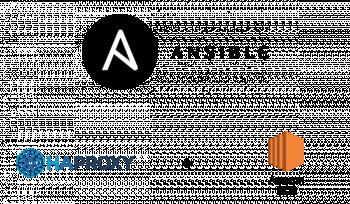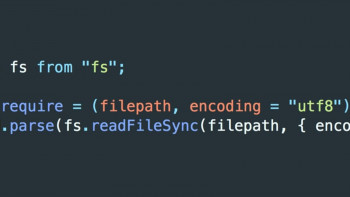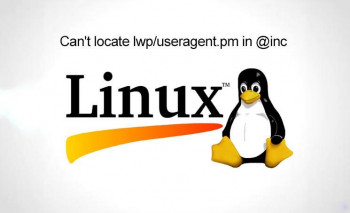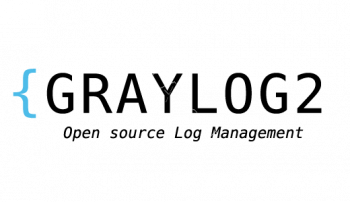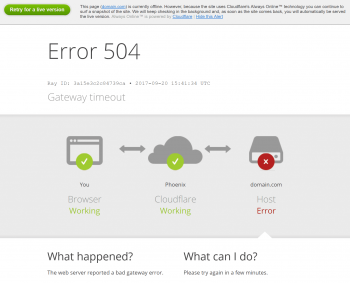Ansible for launching AWS EC2 instances
This article will guide you on how to use #Ansible to launch AWS EC2 instances, security group, and RDS.
First, you're limiting the scope of the playbook to the local #hosts #group. It contains localhost and this is the way Ansible will work with #EC2 instances. Behind the scenes, Ansible connects to Python boto on the local machine and use to establish connection with the AWS #API and issue the necessary #commands.
Then we specify the name of the security group that Ansible will create for us. A security group is like a virtual firewall that must be created for your EC2 instances. If you already have one created, you can associate it with the new EC2 instance. In our case, we’ll be creating a new one from scratch.
Managing files with fs Module in Node js
This article will guide you on various functions that can be performed with fs #Module in Node.js such as reading, writing, and deleting files.
#Node . js includes fs module to access physical file system. The #fs module is responsible for all the asynchronous or synchronous file I/O operations.
To use FS in node JS:
The Node. js file system #module allows you to work with the file system on your #computer. To include the File System module, use the require() method: var fs = require('fs'):
1. Read files.
2. Create files.
3. Update files.
4. Delete files.
5. Rename files.
Cant locate LWP UserAgent pm in @INC
This article will guide you on how to get rid of error "Can't locate LWP/UserAgent.pm in @INC" which occurs in the process of installing #applications like CSF in the DirectAdmin server or any other #Linux #distros.
libwww-perl (also known as LWP) is a collection of #Perl #modules that provide a simple and consistent programming interface (API) to the World-Wide Web.
In order to install and use this #package you will need Perl version
5.8.1 or better:
Some modules within this package depend on other packages that are distributed separately from Perl. We recommend that you have the following #packages installed before you install
libwww-perl:
i. Digest-MD5
ii. Encode-Locale
iii. HTML-Form
iv. HTML-Parser
v. HTML-Tagset
vi. HTTP-Cookies
vii. HTTP-Date
viii. HTTP-Message
ix. HTTP-Negotiate
x. libnet
xi. LWP-MediaTypes
xii. MIME-Base64
xiii. Net-HTTP
xiv. URI
xv. WWW-RobotRules
If you want to access sites using the https protocol, then you need to
install the LWP::Protocol::https module from CPAN.
Install Graylog on CentOS 7 How to do it
This article will guide you on steps to #Graylog on #CentOS 7 and an effective method to make the logs more structured and searchable.
Graylog is a leading centralized log management solution built to open standards for capturing, storing, and enabling real-time analysis of terabytes of #machine data.
Graylog is an open source log management platform which enables you to aggregate up to terabytes of log data, from multiple log sources, DCs, and geographies with the capability to scale horizontally in your data center, #cloud, or both.
To #Install Graylog 3 with Elasticsearch on CentOS 7:
1. Configure #SELinux.
2. Add required #repositories
3. Install #Java, #Elasticsearch, and #MongoDB.
4. Configure Elasticsearch for Graylog.
5. Install Graylog 3 on CentOS 7.
6. Start Graylog service on CentOS 7.
Cloudflare error 504 gateway timeout
This article will guide you on different methods to troubleshoot and fix #Cloudflare 504 gateway timeout error.
The #504 #Gateway #Timeout #error is an #HTTP status code means that one server did not receive a timely response from another server that it was accessing while attempting to load the web page. This usually occurs when one of the two servers is down or not working properly.
To Fix 504 Gateway Timeout Errors:
1. Look for server connectivity issues.
2. Check for any #DNS changes.
3. Sift through your #logs.
4. Fix faulty #firewall configurations.
5. Comb through your website's code to find bugs.
Backup and Restore Nagios Log Server
This article will guide you on the steps to perform #backup and #restore a #Nagios #Log #Server cluster. Taking Backup and Restore of Nagios Log Server helps not to lose any data as it is held in other instances.
Backup and recovery describes the process of creating and storing copies of #data that can be used to protect organizations against data loss. #Recovery from a backup typically involves restoring the data to the original location, or to an alternate location where it can be used in place of the lost or damaged data.
To do a backup and system restore:
1. Click Start.
2. Go to Control Panel.
3. Go to System and Security.
4. Click Backup and Restore.
5. At the Back up or restore your files screen, click Restore my files.
6. Browse to locate the backup file.