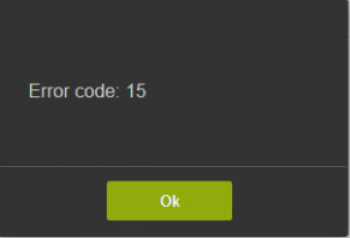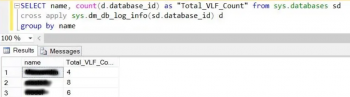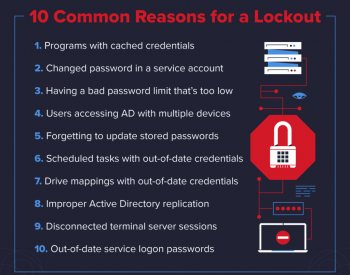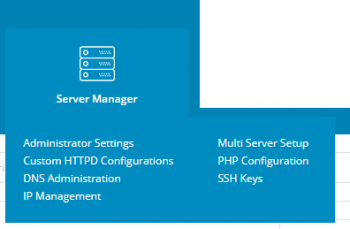Nagios Web interface not working after upgrade
This article will guide you on how to fix #Nagios web interface not #loading #issue as well as its cause.
Before fixing, First, you need to make sure you have installed all required nagios #packages like nagios3, nagios3-core, and nagios3-cgi. Ensure you did not miss any required package.
If you are still not able to login, you can look at apache configuration and use htpasswd tool to add new username/password to be authorized. You need to find a file like /etc/nagios3/htpasswd.users. This may also be different on redhat. You can recreate the file or create another username/password.
Error code 15 in VestaCP
This article will guide you on different methods to resolve #VestaCP #error code 15 which happens when trying to add #Lets #Encrypt SSL to a domain which already had Lets Encrypt set up.
To Fix SSL/TLS Certificate Error – Invalid SSL #Certificate Error:
1. First, verify whether the #Firewall or #Antivirus program is interrupting #SSL connection.
2. Clear #cache files, internet browsing history, and cookies.
3. Verify whether the system's date is correct, whether it matches the current time zone.
Virtual Log Files in SQL Server
This article will guide you on how to find the total number of #VLFs. The DMF sys.dm_db_log_info specifically looks at virtual log files or VLFs for which it needs a database ID for input.
To find it, check the number of virtual log files (VLFs) in each #database and alerts when there's 1,000 or more.
Find the Source of Account Lockouts in Active Directory
This article will guide you on steps to find the source of Account Lockouts in the Active Directory #domain.
The most common underlying cause for #AD account lockouts, beyond users forgetting their password, is a running application or background service on a device that is authenticating with stale credentials.
To Track Source of Account Lockouts in #Active #Directory:
1. Search for the #DC (Domain Controller) having the PDC Emulator Role.
2. Look for the Event ID 4740.
3. Put Appropriate Filters in Place.
4. Find Out the Locked Out Account Event Whose Information is Require.
5. Open the #Event Report, to Find the Source of the Locked Out account.
Set up email settings in Nagios Log Server
This article will guide you on how #Nagios #Log Server sends emails and the effective ways to configure them.
By default, Nagios #Mail notification is sent using /bin/mail command. To change this, modify the definition for notify-host-by-email command and notify-service-by-email command in /etc/nagios/objects/commands. cfg file and configure the mail server accordingly.
Log Server has user-friendly features like a search function. You can refine your logs to a specific purpose, like failed logins, or a specific date, so you can easily find the logs you need. Log Server's customizable home dashboard lets you display log data in a variety of ways, whether that's a map or a bar chart.
Directadmin Unable to write users httpd conf configuration
This article will guide you on how to fix the #error, Unable to write user's httpd.conf in Directadmin which occurs when we try to add a #domain in #DirectAdmin.
The httpd. conf file is the main configuration file for the Apache web server. It's highly recommended to run Apache in standalone type for better performance and speed. ServerRoot "/etc/httpd" The option ServerRoot specifies the directory in which the configuration files of the Apache server lives.
Before you edit httpd.conf, you should first copy the original file to something like httpd.conf-old, for example.
By creating a #backup, you can recover potential mistakes made while editing the new configuration file.