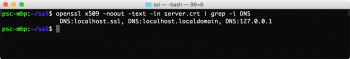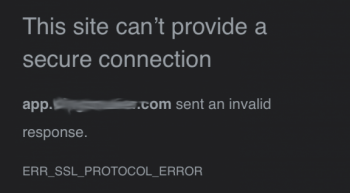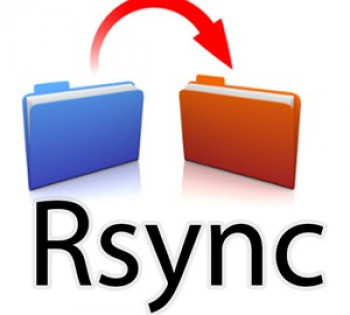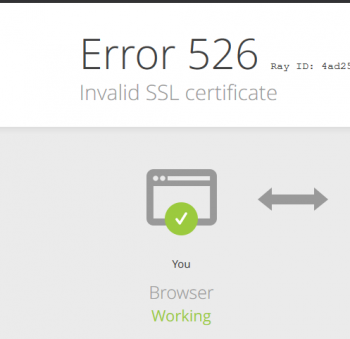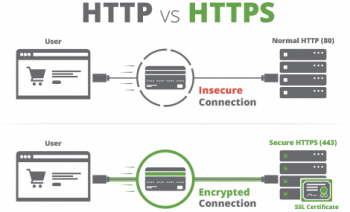Solution to certificate routines X509_check_private_key key values mismatch
Main causes of certificate routines X509_check_private_key key values mismatch in Apache web server SSL Certificates.
Solution to err_ssl_protocol_error
Best method to fix err_ssl_protocol_error in an affected application or website.
Solve Docker Error Processing tar file
When there is a permission issues or lack of disk space, a Docker error processing tar file will occur.
Fix Rsync error error in IPC code code 14
When files are copied from one server to another there might be synchronization related issues such as "Rsync error: error in IPC code(code 14)".
Fix Cloudflare error 526 Invalid SSL certificate
When a server's SSL/TLS certificate cannot be validated by Cloudflare Service then an SSL issue known as "error 526" occurs.
How to fix SSL error err sslversion or cipher mismatch
The error ERR_SSL_VERSION_OR_CIPHER_MISMATCH occurs when a user's browser cannot establish a secure connection with a web server that uses #HTTPS and SSL.
The issue may lie in the server configuration or locally on a user's #computer.
Also, the ERR SSL VERSION OR CIPHER MISMATCH error could be caused by certain security settings.
Applying changes to the SSL might help you solve the annoying ERR SSL VERSION problem.
Sometimes switching to another browser can be the easy fix you need.
To Fix ERR_SSL_PROTOCOL_ERROR:
1. Set correct system date, time & region.
2. Clear Chrome's cache and cookies.
3. Disable #QUIC Protocol.
4. Disable extensions.
5. Remove your system's hosts file.
6. Clear SSL State.
7. Lower your internet security and privacy level.
8. Disable your security tools for a moment.
Error such as Err_ssl_version_or_cipher_mismatch tend to pop up when there is a inappropriate configuration in the SSL certificate.