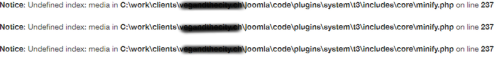Joomla users sometimes experience an "Undefined index" notice while working in Joomla.
Basically, the "Undefined Index" message is a notice, and not an error – which means that it will not, by itself, stop your website from functioning, but its presence may be the indication of a serious problem, for example: menu not appearing, form not working, site not displaying information as it should, and so on.
Here at Ibmi Media, as part of our Server Management Services, we regularly help our Customers to resolve related Joomla errors.
In this context, we shall look into methods to resolve Joomla errors.
Nature of Undefined index notice in Joomla
The undefined index message is a notice that appears in Joomla sites randomly while performing certain tasks like installing new templates.
Though it does not make the websites or functions down by itself, it may be an indication of a serious problem. It may be an indication of certain features on the site not working as expected.
How to remove the Undefined index notice in Joomla ?
Before diving into the steps to remove the notice, let us look at some top reasons that contribute to this warning.
1. Directory Permission
Often when the undefined index warning may be an indication of incorrect directory permissions. While installing templates, it would require permission to be writeable. Our Support Engineers cross-check the permissions from Joomla admin >>>> Help >>> System info and ensure that it is set to writable.
2. Poorly written plugins
At times, poorly written plugins trigger the undefined index notice. Our Support Engineers have seen quite a few cases where such plugins were the actual culprits. It would be a better idea to drop such plugins to fix the notice.
3. Error with code
Most of the time, the undefined index warning may be related to some errors with the code. Often, it will require a detailed analysis of the code to find the exact line that triggers the warning.
To just remove the warning from a production site, we could opt for an option to turn off the error display.
There are essentially two methods to turn off this warning:
1. Change the Error Reporting in the Global Configuration to "None".
Error reporting can be turned off from the backend of the Joomla website. It can be done from Site->Global Configuration, and then click on Server, and change the value next to Error Reporting to "None".
Choosing "None" will ensure that notices, along with errors and warnings, will not be displayed on your website.
We can also do this in the configuration.php file by setting the value of $error_reporting to “None”
2. Change PHP’s error reporting in the .htaccess file to hide all errors.
We often disable the PHP error reporting by adding the following code to .htaccess file:
php_flag display_startup_errors on
php_flag display_errors on
php_flag html_errors on
The above code will ensure that no error whatsoever will be displayed on your website.
[Need urgent assistance in fixing Joomla errors? – We're available 24*7. ]
Conclusion
This article covers how to resolve Undefined index notice in Joomla. A notice, in PHP terms (PHP is the scripting language that powers Joomla), is more or less a complaint. For example, if you're using a deprecated function such as ereg_replace (by the way, we have had quite a few sites with the ereg_replace() is deprecated notice that we needed to fix) then PHP will complain with a notice.
A notice may also be displayed if you're trying to use questionable casting that PHP thinks will not return the result that you want (for example, if you try to forcefully cast an array into a string).
To fix this Joomla warning:
Change PHP's error reporting in the .htaccess file to hide all errors.
You can do that by adding the following code to your .htaccess file:
php_flag display_startup_errors on
php_flag display_errors on
php_flag html_errors on
The above code will ensure that no error whatsoever will be displayed on your website.
Note that if you have an Error Reporting setting in your configuration settings other than "Default", then this setting will override the error reporting defined in your .htaccess.
For example, if your Error Reporting is set to "Maximum", then the above code in your .htaccess file has no effect.
This article covers how to resolve Undefined index notice in Joomla. A notice, in PHP terms (PHP is the scripting language that powers Joomla), is more or less a complaint. For example, if you're using a deprecated function such as ereg_replace (by the way, we have had quite a few sites with the ereg_replace() is deprecated notice that we needed to fix) then PHP will complain with a notice.
A notice may also be displayed if you're trying to use questionable casting that PHP thinks will not return the result that you want (for example, if you try to forcefully cast an array into a string).
To fix this Joomla warning:
Change PHP's error reporting in the .htaccess file to hide all errors.
You can do that by adding the following code to your .htaccess file:
php_flag display_startup_errors on
php_flag display_errors on
php_flag html_errors on
The above code will ensure that no error whatsoever will be displayed on your website.
Note that if you have an Error Reporting setting in your configuration settings other than "Default", then this setting will override the error reporting defined in your .htaccess.
For example, if your Error Reporting is set to "Maximum", then the above code in your .htaccess file has no effect.