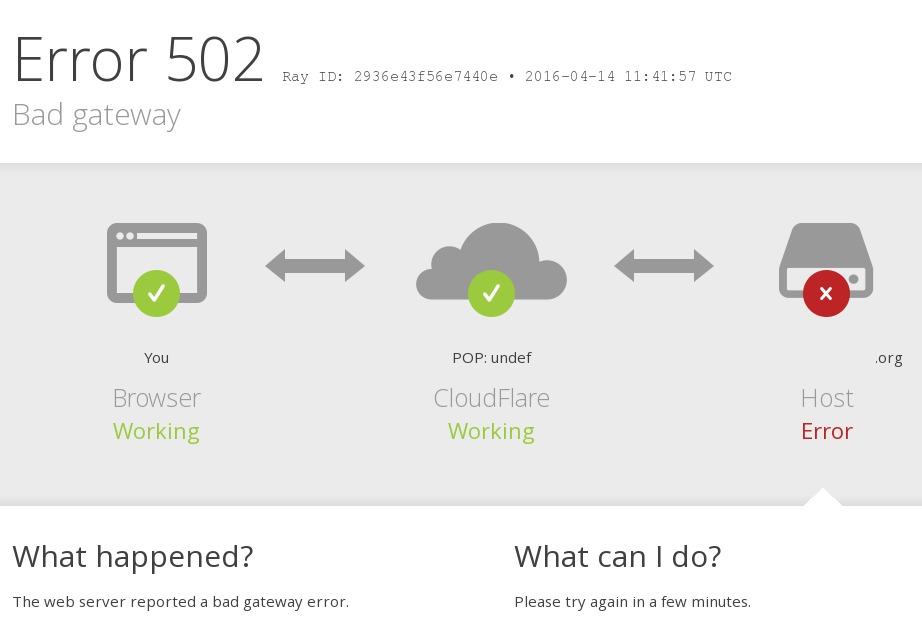A 502 Bad Gateway error occurs when Cloudflare is unable to contact the origin web server.
If you're seeing this error message on your website, the 502 Bad Gateway error can hurt your SEO if you don't fix it as soon as you see it.
This is because if you leave the 502 Bad Gateway error unattended for too long, Google will see this as a site-level problem, which will bruise your SEO ranking.
Here at Ibmi Media, as part of our Server Management Services, we regularly help our Customers to resolve related Cloudflare errors.
In this context, we shall look into how to fix the 502 Bad Gateway Cloudflare error.
Nature of Cloudflare 502 error
Cloudflare returns an HTTP 502 or 504 error when the origin web server responds with a standard HTTP 502 bad gateway or 504 gateway timeout error.
This means that the server you were trying to connect to was acting as a proxy or gateway for another server, but it got a bad response from the other server.
A few reasons for this error include:
1. Excessive server load.
2. Firewall restrictions - Firewall might have been improperly configured.
3. There might be network issues between the servers.
How to solve Cloudflare 502 error ?
The exact steps to be followed to resolve the 502 error depend on the particular reason that triggered it.
Some of those include:
1.Investigate excessive server load
The first step that our we follow when they receive the 502 error is to investigate the server load.
As this error generally triggers due to excessive server loads, crashes, or network failures, they cross-check these parameters initially.
You can try to troubleshoot server load to see what can be done.
We often see that the underlying cause for 502 errors can be service failures for web server, mysql server etc.
Also, we largely see 502 errors when the Web server in failed status. A simple restart of the httpd service will make the websites working again.
To avoid recurrence, our Support Experts go way further and fixes the real reason for web server failure.
2. Firewall restrictions
Most Web Hosting servers have built-in firewall to block traffic from bad networks. Additionally, some servers implement Country-based firewall blocks as well.
That is, websites will be served only to users from selected countries.
In such cases, a user accessing the website from a blocked network will see 502 errors.
Here, we modify the server firewall in a way that does not create a security risk for the server.
Nowadays, many website owners rely on third-party content delivery networks for faster loading of images, videos etc. on the websites.
So this firewall modification also needs to accommodate these third-party content delivery networks as well.
3. Reload the webpage
This is one of the first things you should do when you see any error message, including the 502 Bad Gateway error.
If the error message happened because the server is overloaded, waiting a while then reloading the page will usually solve the problem.
4. Clear your browser cache
Sometimes, you'll see an error message because your browser's cached version of the webpage is different from the current version on the website.
Clearing your browser cache will force your browser to retrieve the newest copy of the webpage from the website.
To clear your cache in Google Chrome, click the three-dot icon in the top-right corner of your browser, then select More Tools >> Clear Browsing Data and check only the box for Cached images and files.
5. Check your DNS
A 502 Bad Gateway error can also be caused by a DNS problem, like the domain not mapping to the right IP address. In fact, if you’ve recently migrated your WordPress website to a new host, this is the most likely cause of the problem.
To fix this, you'll need to wait at least 24 hours for complete propagation. If you haven't recently migrated your website, try flushing your local DNS cache by opening a command window and typing the following: ipconfig /flushdns If you use a Mac, you'll enter the following in the terminal, instead: dscacheutil -flushcache
[Need urgent assistance in fixing WordPress errors? We can help you. ]
Conclusion
This article covers methods to resolve Cloudflare 502 error. Basically, the Cloudflare 502 error triggers when the origin web server responds with a standard HTTP 502 bad gateway or 504 gateway timeout error.
This happens due to firewall restrictions and server resource issues.
Cause of 502 Bad Gateway Errors:
1. Domain name not resolvable
The domain name is not pointing to the correct IP or it does not point to any IP this problem may happen. Also, DNS propagation could take some time to make changes in DNS setting. It may take 24 to 48 hours to make reflect which is dependent upon the TTL defined per record on the DNS.
2. server down
The origin server is not reachable, this may due to the server is down for some reason or there is no communication to the server given.
3. Firewall blocks
A firewall interrupts the communication between the edge servers and the origin server. This may be caused by security plugins of your CMS.
As a part of DDOS protection and mitigation process or due to some strict firewall rules servers can be blocked from accessing the original server.
This article covers methods to resolve Cloudflare 502 error. Basically, the Cloudflare 502 error triggers when the origin web server responds with a standard HTTP 502 bad gateway or 504 gateway timeout error.
This happens due to firewall restrictions and server resource issues.
Cause of 502 Bad Gateway Errors:
1. Domain name not resolvable
The domain name is not pointing to the correct IP or it does not point to any IP this problem may happen. Also, DNS propagation could take some time to make changes in DNS setting. It may take 24 to 48 hours to make reflect which is dependent upon the TTL defined per record on the DNS.
2. server down
The origin server is not reachable, this may due to the server is down for some reason or there is no communication to the server given.
3. Firewall blocks
A firewall interrupts the communication between the edge servers and the origin server. This may be caused by security plugins of your CMS.
As a part of DDOS protection and mitigation process or due to some strict firewall rules servers can be blocked from accessing the original server.