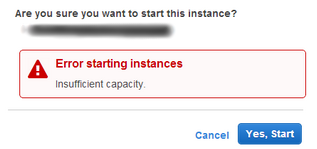Incapacity to handle request in AWS triggers "Insufficient instance capacity error". This error is experienced when trying to start an AWS Instance service or while launching a new instance.
As part of our Server Support Services, we have previously fixed AWS related errors for our numerous customers.
In this context, we shall look into how to resolve it.
How to solve AWS error "Insufficient instance capacity"
Take the following steps to fix this error.
i. By default, capacity of AWS is always being used and in running mode most of the time. This causes a great amount of it to be used during a process or request. Thus, it is good to wait for the process to finish before trying to submit a new request.
ii. When trying to submit a request, it is best to assume a few instances so as not to overload its capacity.
iii. Do not specify the available zone in a request while launching a new instance.
iv. Ensure that the request you submit is using a different instance type while launching an instance to enable resizing at a later time.
When resizing, the root device type is put under consideration and it could assume an EBS volume or instance store volume.
When the root device of the instance assumes an EBS volume type, the instance size can be changed by modifying the instance type. Whereas for instance store volume root device, a migration of your application to a new instance with the suitable instance type must take place.
v. The capability of reserving Amazon EC2 capacity for a given duration is made possible by first creating an On-Demand Capacity Reservation.
By so doing, you will have access to create and manage Capacity Reservations irrespective of whether the Savings Plans or regional Reserved instances billing discounts applies.
vi. It is recommended that you purchase Reserved Instances having a long-term capacity reservation capabilities. This is economical and aids in maintaining reserved capacity and flexibility.
Need support in solving AWS errors? Let us help you.
Conclusion
Steps taken to troubleshoot and fix Insufficient instance capacity error in AWS.
Steps taken to troubleshoot and fix Insufficient instance capacity error in AWS.