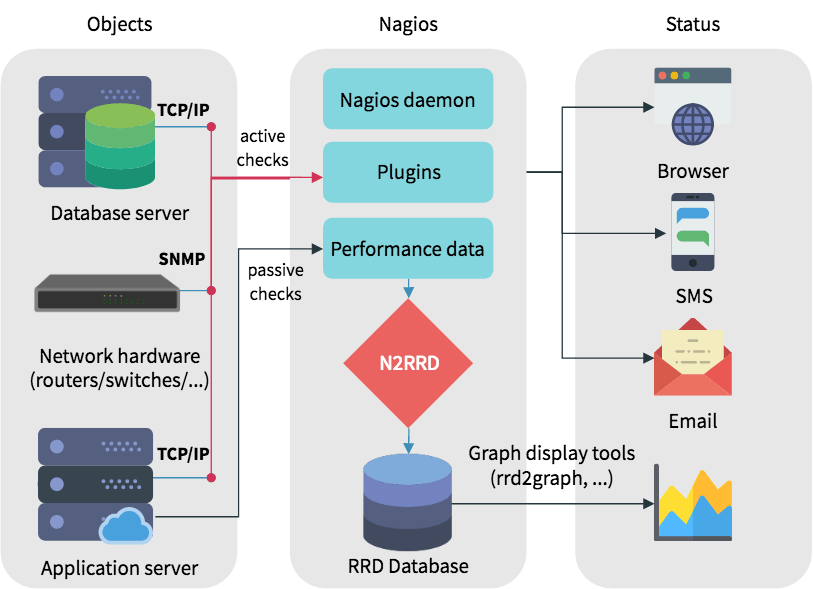Nagios is a free to use open-source computer software application that monitors systems, networks and infrastructure.
It helps to monitor devices running Linux, Windows and Unix operating systems (OSes).
Here at Ibmi Media, as part of our Server Management Services, we regularly help our Customers to fix Nagios related errors.
In this context, we shall look into what causes this error and how to get rid of it.
What triggers "Nagios did not exit in a timely manner" error?
In the process of stopping or restarting Nagios in large deployments, we sometimes experience this error.
This error is as a result of different factors which affects larger deployments as stated previously. It relates to issues with Timeout.
Basically, Nagios will not exit properly if its service check process is stuck or hung. In this case it does not exit as it should and fails to return any output.
How to fix "Nagios did not exit in a timely manner" error?
Since this is a Timeout problem, the best way to solve this is to update the Nagios init script to increase how long the script is allowed to run.
To do this, simply edit the "/etc/init.d/nagios" file and look out for the line specified below;
for i in 1 2 3 4 5 6 7 8 9 10 ; doThen, modify the line and use this instead;
for i in {1..90} ; doWhat this means is that the timeout will be changed to 90 seconds. However, you are free to change it to any value larger than this as per your need.
Note: Whenever you upgrade Nagios XI or Nagios Core, the above specified changes will be overwritten. Therefore, it is important to do the modification after every upgrade of Nagios.
Need support in fixing Nagios errors? We are available to help you today.
Conclusion
This article will guide you on how to solve "Nagios did not exit in a timely manner" error which happens in the process of stopping or restarting the Nagios in larger deployments.
This article will guide you on how to solve "Nagios did not exit in a timely manner" error which happens in the process of stopping or restarting the Nagios in larger deployments.