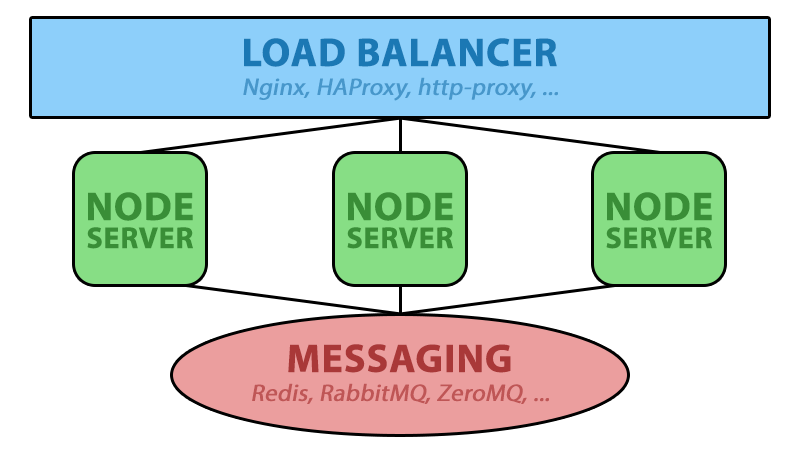Generally, when another process is listening on the same interface and TCP port combination which HAProxy uses, a HAProxy Network Error "cannot bind socket" occurs.
Here at Ibmi Media, as part of our Server Management Services, we regularly help our Customers to solve Load balancer related issues.
In this context, we shall look into what causes this error and how to fix it.
What triggers HAProxy Network Error "cannot bind socket"?
The main factors which triggers this error are outlined below;
i. When Another process listens on the same interface and TCP port combination set for HAProxy.
ii. In cases where HAProxy attempts to use an IP address that is not assigned to a network interface.
To get to the root of this issue, first we need to look into the list of currently used sockets and IP addresses in the system.
Also, the systemctl and journalctl output needs to be checked in order to determine the IP address and port combination which are causing the error.
Troubleshooting HAProxy Network Error "cannot bind socket" with systemctl
To begin, we need to check HAProxy’s status with systemctl.
On CentOS, Fedora, and RedHat-derived systems, You can run the following systemctl command to examine HAProxy’s status;
sudo systemctl status haproxy.service -l --no-pager
The "-l" flag will ensure that systemctl outputs the entire contents of a line. The "–no-pager" flag will output the entire log to the screen.
The output may look like:
haproxy.service - HAProxy Load Balancer
Loaded: loaded (/usr/lib/systemd/system/haproxy.service; disabled; vendor preset: disabled)
Active: failed (Result: exit-code) since Wed 2020-10-03 14:57:05 UTC; 3s ago
Process: 138738 ExecStart=/usr/sbin/haproxy -Ws -f $CONFIG -p $PIDFILE (code=exited, status=1/FAILURE)
Process: 138736 ExecStartPre=/usr/sbin/haproxy -f $CONFIG -c -q (code=exited, status=0/SUCCESS)
Main PID: 138738 (code=exited, status=1/FAILURE)
Aug 19 14:57:05 92214d8ff5e2 systemd[1]: Starting HAProxy Load Balancer...
Aug 19 14:57:05 92214d8ff5e2 haproxy[138738]: [ALERT] 231/145705 (138738) : Starting frontend main: cannot bind socket [0.0.0.0:80]
. . .
Aug 19 14:57:05 92214d8ff5e2 systemd[1]: Failed to start HAProxy Load Balancer.
Here, the line "cannot bind socket [0.0.0.0:80]" translates that the socket that HAProxy is trying to use (0.0.0.0:80).
The last line shows that the status of the HAProxy process, which in the case of a cannot bind socket error will show Failed to start HAProxy Load Balancer.
[Are you troubled with HAProxy Network Error "cannot bind socket"? Consult our Server experts to help you fix it today.]
Troubleshooting HAProxy Network Error "cannot bind socket" Using journalctl Logs
For Ubuntu or a Debian-derived Linux distribution, systemctl does not include specifics about the "cannot bind socket" error message.
In this case, you can use the journalctl command to examine systemd logs for HAProxy.
For Ubuntu, run the following command;
sudo journalctl -u haproxy.service --since today --no-pager
For CentOS, run the following command;
sudo journalctl -u haproxy.service --since today --no-pager
Now Search through the output for lines that are similar to the following log entries:
-- Logs begin at Wed 2020-09-20 19:38:12 UTC, end at Wed 2020-08-19 19:53:53 UTC. --
. . .
SEPT 20 19:39:21 92214d8ff5e2 systemd[1]: Starting HAProxy Load Balancer...
SEPT 20 19:39:21 92214d8ff5e2 haproxy[135]: [ALERT] 231/193921 (135) : Starting frontend main: cannot bind socket [0.0.0.0:80]
SEPT 20 19:39:21 92214d8ff5e2 haproxy[135]: [ALERT] 231/193921 (135) : Starting frontend main: cannot bind socket [:::80]
SEPT 20 19:39:21 92214d8ff5e2 systemd[1]: haproxy.service: Main process exited, code=exited, status=1/FAILURE
SEPT 20 19:39:21 92214d8ff5e2 systemd[1]: haproxy.service: Failed with result 'exit-code'.
SEPT 20 19:39:21 92214d8ff5e2 systemd[1]: Failed to start HAProxy Load Balancer.
. . .
The line of output "cannot bind socket [0.0.0.0:80]" indicates that HAProxy cannot bind to port 80 on all available IPv4 interfaces.
Troubleshooting with ss and ps Utilities
Since we know that some other process is listening to the port, let us now try to find the details of the process.
We can use the following command to determine the name of the process that is bound to an IPv4 interface on port 80. Ensure to replace 80 with the exact port number from the error message:
sudo ss -4 -tlnp | grep 80
The following output will be displayed;
LISTEN 0 511 0.0.0.0:80 0.0.0.0:* users:(("nginx",pid=40,fd=6))The important fields in the output includes the fourth (0.0.0.0:80) and the last users:((“nginx”,pid=40,fd=6)), specifically the pid=40 portion.
In the same way, for IPv6 addresses, use the format below:
sudo ss -6 -tlnp |grep 80
Output for it may look like the one given below:
LISTEN 0 511 [::]:80 [::]:* users:(("nginx",pid=40,fd=7))The output in both cases indicates that there is a program with process ID 40 bound to the 0.0.0.0:80 and [::]:80 interfaces respectively. This process is preventing HAProxy from starting since it already owns the port.
To determine the name of the program, use the ps utility substituting the process ID from the output in place of 40 in this example:
sudo ps -p 40
The output looks like:
PID TTY TIME CMD40 ? 00:00:00 nginxFrom the output, Nginx is the process that is listening on the interfaces.
Now that we have the name of the program, we could either reconfigure Nginx to listen on a different interface/port or reconfigure HAProxy to avoid the port collision.
If the output of the ss commands does not have a line with a matching port, then the "cannot bind socket" error may be related to the use of an IP address that is not assigned to a network interface.
Troubleshooting with the IP Utility
To determine whether the IP not assigned to a network interface is causing the error "cannot bind socket error", we will examine both the IPv4 and IPv6 network interfaces on the system using the IP command.
sudo ip -4 -c address show
We will see an output like the one below:
1: lo: <LOOPBACK,UP,LOWER_UP> mtu 65536 qdisc noqueue state UNKNOWN group default qlen 1000inet 127.0.0.1/8 scope host lovalid_lft forever preferred_lft forever2: eth0: <BROADCAST,MULTICAST,UP,LOWER_UP> mtu 1500 qdisc fq_codel state UP group default qlen 1000inet xxx.xxx.xxx.1/24 brd xxx.xxx.xxx.255 scope global eth0valid_lft forever preferred_lft foreverinet xxx.xxx.xxx.1/24 brd xxx.xxx.xxx.225 scope global eth0valid_lft forever preferred_lft forever3: eth1: <BROADCAST,MULTICAST,UP,LOWER_UP> mtu 1500 qdisc fq_codel state UP group default qlen 1000inet xxx.xxx.xxx.1/24 brd xxx.xxx.xxx.255 scope global eth1valid_lft forever preferred_lft forever
Make a note of the IP addresses in the output.
In the same way, for IPv6 addresses, run the command below:
sudo ip -6 -c address show
Once we have a list of addresses that are assigned to the system, we can try to find a matching IP address that corresponds to the cannot bind socket [x.x.x.x:80] error.
To resolve the error, we will need to edit your "/etc/haproxy/haproxy.cfg" file. Change the bind addresses to an available IP address based on the output of the IP command.
Once we have edited "/etc/haproxy/haproxy.cfg" with the correct IP address, restart it using the systemctl command:
sudo systemctl restart haproxy.service[Need support in fixing HAProxy Network Error cannot bind socket errors? We are available to help you today]
Conclusion
This article will guide you on how to fix HAProxy Network Error "cannot bind socket" which results from different reasons.
This article will guide you on how to fix HAProxy Network Error "cannot bind socket" which results from different reasons.