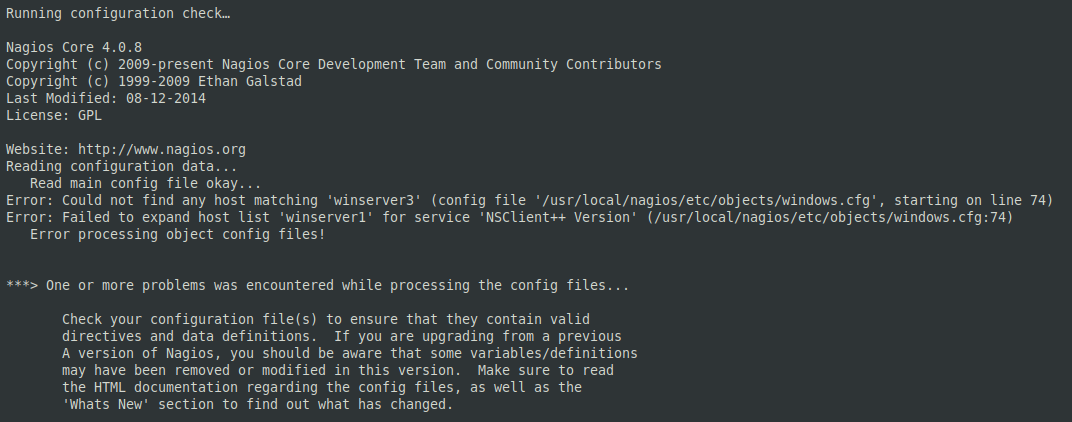Are you trying to solve "Nagios failure to start - error processing object config files" ? This guide will help you.
Sometimes, Nagios users experiences service startup failures which results in error processing object config files.
Here are Ibmi Media, as part of our Server Management Services, we regularly help our Customers to solve Nagios related errors.
In this context, we shall look into the main causes of this error and how to get rid of it.
What triggers Nagios failure to start error due to error processing object config files?
When this error occurs, you will an error message such as this;
Error: Could not find any host matching 'winserver3' (config file '/usr/local/nagios/etc/objects/windows.cfg', starting on line 74)
Error: Failed to expand host list 'winserver1' for service 'NSClient++ Version' (/usr/local/nagios/etc/objects/windows.cfg:74)What this means is that a host object which Nagios service depends on could not be referenced or found in its configuration file.
How to fix Nagios failure to start error due to error processing object config files?
To fix this error, you can add a host object named "winserver3" to the configuration file.
Alternatively, this issue can be solved by simply removing "winserver3" from the service definition.
How to avoid this Nagios issue in the future?
It is important to always verify Nagios configuration file whenever changes are made to this file. To verify it, simply run the following Nagios command;
/usr/local/nagios/bin/nagios -v /usr/local/nagios/etc/nagios.cfgIf everything is alright then you will see an output such as this;
Checking global event handlers...Checking obsessive compulsive processor commands...
Checking misc settings...
Total Warnings: 0
Total Errors: 0
Things look okay - No serious problems were detected during the pre-flight check
Need support in solving Nagios errors? We are available to help you today.
Conclusion
This article will guide and help you to fix Nagios failure to start error due to error processing object config files.
This article will guide and help you to fix Nagios failure to start error due to error processing object config files.