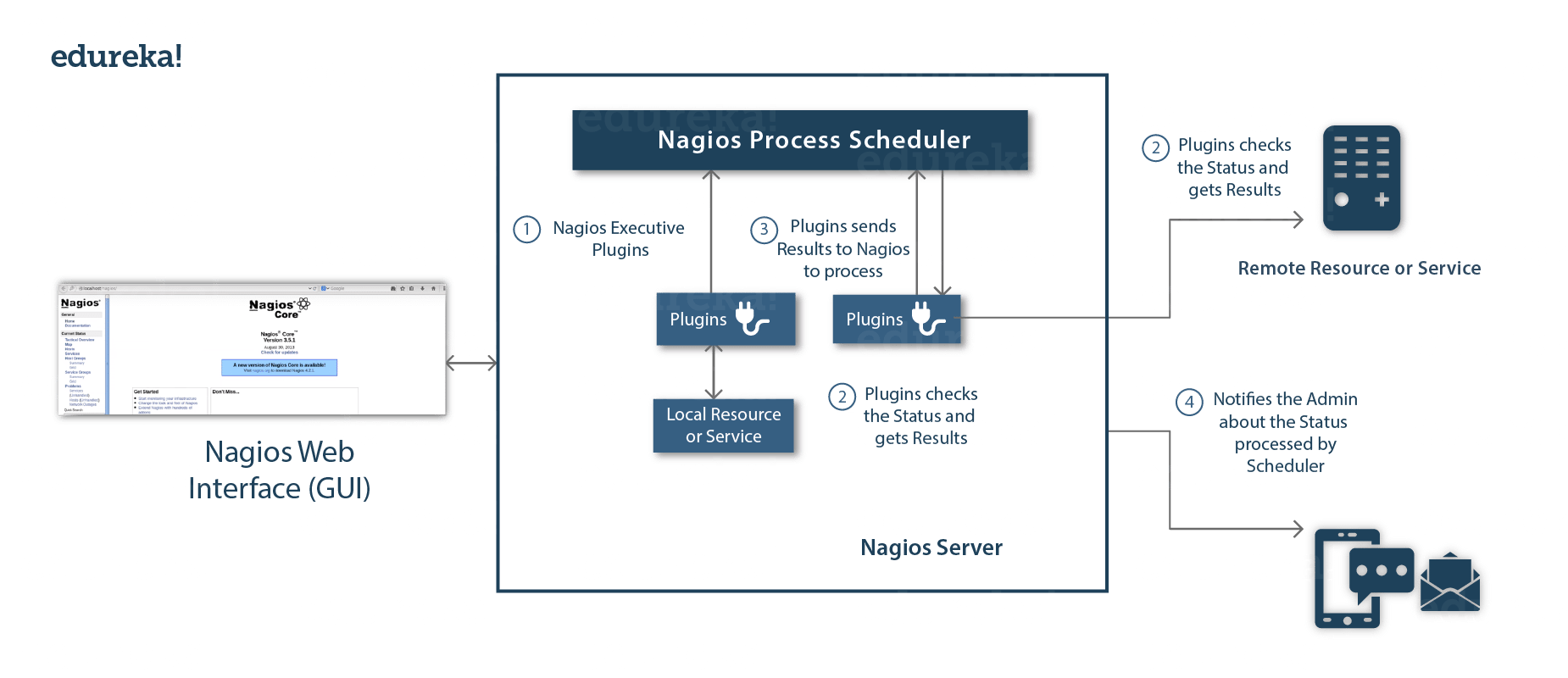Sometimes in the process of installing Nagios XI, the process fails when installing the dependency "pymssql".
Here at Ibmi Media, as part of our Server Management Services, we regularly help our Customers to fix Nagios related errors.
In this context, we shall look into what causes this error and how to get rid of it.
What make Nagios XI installation to fail when installing dependency pymssql?
As earlier stated, during the installation process Nagios XI, we sometimes encounter an error along the way such as;
--> Processing Dependency: pymssql for package: nagiosxi-deps-2012r2.9-1.noarch
--> Finished Dependency Resolution
Error: Package: nagiosxi-deps-2012r2.9-1.noarch (/nagiosxi-deps-2012r2.9-1.noarch)
Requires: pymssql
You could try using --skip-broken to work around the problem
You could try running: rpm -Va --nofiles --nodigest
RESULT=1
===================
INSTALLATION ERROR!
===================
Installation step failed - exiting.
Check for error messages in the install log (install.log).
If you require assistance in resolving the issue, please include install.log
in your communications with Nagios XI technical support.
The script that failed was: './1-prereqs'What this means is that the installation process failed to install the dependency pymssql.
Generally, it occurs because some of the original packages are not available through the standard repositories.
In order to resolve this issue, you need to add the Nagios Repository to the yum package manager.
How to fix Nagios error experienced during XI installation when its script fails in the process of installing dependency pymssql?
The process of adding the Nagios Repository depends on the Operating system and basically this varies. In this guide, we will look into the steps to install it on Centos and Ubuntu:
Installation of Nagios Repo in CentOS/RHEL
For Version 6 (32 and 64 bit), run the following commands;
rpm -Uvh https://repo.nagios.com/nagios/6/nagios-repo-6-4.el6.noarch.rpm
yum updateFor Version 7 (64 bit), run the following commands;
rpm -Uvh https://repo.nagios.com/nagios/7/nagios-repo-7-4.el7.noarch.rpm
yum updateFor Version 8 (64 bit), run the following commands;
rpm -Uvh https://repo.nagios.com/nagios/8/nagios-repo-8-1.el8.noarch.rpm
yum updateWhat you need as prerequisite before installing Nagios XI?
To install Nagios XI on CentOS 8, you need to run the following commands;
yum install epel-release -y
yum config-manager --enable PowerToolsIn the same way, if you need to install it on RHEL 8, then run the following commands;
yum install epel-release -y
subscription-manager repos --enable codeready-builder-for-rhel-8-x86_64-rpmsHow to install Nagios XI
In order to install Nagios XI, you can follow the following steps;
i. Installing the Nagios XI package
To do this, run the following command;
yum install nagiosxiii. Upgrading Nagios XI
To upgrade Nagios XI, run the following command;
yum update nagiosxiiii. Installation of NCPA
Run the following command to install NCPA package;
yum install ncpa
How to install Nagios Repository in Ubuntu/Debian?
To install Nagios Repo in Ubuntu/Debian, follow the following process.
1. Start by adding it to the apt sources list of the server. To do this, run the command below;
apt-get install apt-transport-https
echo "deb https://repo.nagios.com/deb/$(lsb_release -cs) /" > /etc/apt/sources.list.d/nagios.listNext, add the public GPG key by running the command below;
wget -qO - https://repo.nagios.com/GPG-KEY-NAGIOS-V2 | apt-key add -Now, update the repositories as shown below;
apt-get updateHow to Install and Upgrade of NCPA
To install NCPA package, simply run the command;
apt-get install ncpaFinally, after making these installation and upgrade tasks, you can now run the complete installation script to install Nagios XI without any further issues.
[Need support in fixing Nagios errors? We are available to help you today.]
Conclusion
This article will help to fix Nagios error experienced during XI installation when its script fails in the process of installing dependency pymssql which occurs as a result of missing packages in the Server repositories.
This article will help to fix Nagios error experienced during XI installation when its script fails in the process of installing dependency pymssql which occurs as a result of missing packages in the Server repositories.