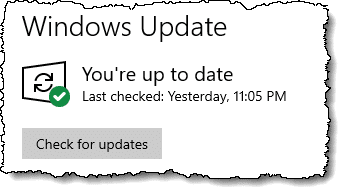Windows update error code 643 is generally triggered when .NET framework is corrupted and in cases of software conflicts.
As part of our Server Management Services here at Ibmi Media, we regularly help our customers to fix Windows related errors.
In this context, we shall look into the major causes of this error and how to tackle it.
What triggers "windows update error code 643" ?
Windows OS keeps on introducing new updates to improve the overall experience. It introduces different features to make it easy to use, new updated security features keep the system protected.
However, many times we come across some errors that stop us from updating the OS. One such error is the 643 error code.
This error occurs due to corrupt .NET framework and software conflicts.
How we fix "Windows update error code 643" ?
Now let’s take a look at how our Support Engineers resolve this error message.
Solution 1: Using the Windows Update Troubleshooter Via Settings App
1. Windows 10 users can run the update troubleshooter through the Settings app. For that, we click the Start button and select Settings from the context menu, located above the Power option.
2. In the Settings window, we click on Update & Security.
3. In the next window, we click on Troubleshoot on the left side of the pane. Now, on the right side of the window, we scroll down and select Additional troubleshooters.
4. Then in the Additional troubleshooters’ window, under the Get up and running section, we go to Windows Update and click on Run the troubleshooter.
We wait till it detects the problem and helps in fixing issues if any. Then we restart the PC and try downloading and installing the update, it should work fine.
Solution 2: By Reinstalling .NET Framework
1. First, we go to Google and search for a .net framework download for windows 10. Then we click to open the 1st result.
2. On the download page, we go to the download section and select the latest version to download. The latest download is always recommended.
3. Now, we follow the instructions to continue with the download and installation.
Finally, we restart the PC and the Windows update error code 643 should resolve.
Solution 3: Turn off your Third-Party Antivirus
1. Many times, some features of the antivirus software can block Windows update from functioning correctly.
2. In case, you are getting this error and not being able to update then our Engineers suggest disabling your Antivirus software.
3. Then you can try updating Windows again.
4. If it has been caused due to antivirus software blocking it, then it will run properly after you disable your antivirus software.
Solution 4: Fix NET Framework with the NET Framework Repair Tool
Sometimes, error code 643 occurs due to a corrupted NET Framework installation.
We fix NET Framework with Microsoft's NET Framework tool, which we download from the URL given below:
https://www.microsoft.com/en-us/download/confirmation.aspx?id=30135
Here, we open the utility’s window and click the I accept the license terms check box. After that, we press the Next button to initiate the repair utility.
[Need additional support in fixing Windows errors? – We are available here to help you today.]
Conclusion
Windows update error code 643 generally happens when there is corruption in the .NET framework and in cases of software conflicts.
Windows update error code 643 generally happens when there is corruption in the .NET framework and in cases of software conflicts.