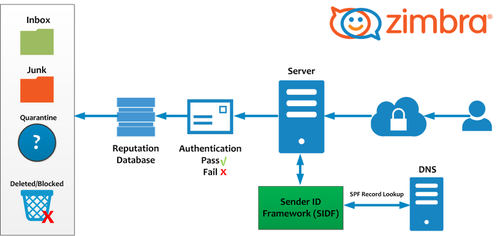Sometimes Zimbra users experiences issue of Zimbra zmconfigd not running/starting.
Here at Ibmi Media, as part of our Server Management Services, we regularly help our Customers to fix Zimbra webmail related issues.
Now, we will look into how to solve this issue in a few steps.
How to troubleshoot zmconfigd to determine if it is running or not?
In order to check the status of zmconfigd service on Zimbra, we simply execute the command:
zmconfigdctl statusIf the Zimbra server service is active then it will give the status as running.
But there will be some cases where we end up with Zimbra zmconfigd not running/starting.
Common causes of Zimbra zmconfigd status error and their solutions:
The issue with zmcofigd status may be caused due to any of the following reasons:
i. Issues with IPv6
ii. Zimbra cannot get zmconfigd service status
iii. Missing Netcat (nc) and which commands
Issues with IPv6
If we are using IPv6 in our Zimbra server it will cause the issue of Zimbra zmconfigd not running/starting.
So if we have IPv6 enabled, we need to disable it. Any edits in the configuration file should be done after disabling IPv6 if it’s enabled in the server.
Add these line to /etc/sysctl.conf to disable IPv6 on Linux.
net.ipv6.conf.all.disable_ipv6 = 1net.ipv6.conf.default.disable_ipv6 = 1net.ipv6.conf.lo.disable_ipv6 = 1Save the file and apply rules by running the following command;
sudo sysctl -pAdditionally, comment out the entries in "/etc/hosts" file.
#::1 localhost ip6-localhost ip6-loopback#ff02::1 ip6-allnodes#ff02::2 ip6-allroutersThen try restart zmconfigd by executing the command:
sudo su – zimbrazmconfigdctl restartAfter restart upon checking the status, we can find it running.
[Still facing the issue? We are here for you!]
Zimbra cannot get zmconfigd service status
Sometimes It is also possible that zmconfigd is in a running state but Zimbra cannot get its state.
To fix this we have to remove its pid file and restart the service. To do this, execute;
cat /opt/zimbra/log/zmconfigd.pid32500sudo rm /opt/zimbra/log/zmconfigd.pidsudo su – zimbra -c “zmconfigdctl restart”
After doing this we will see that issue of Zimbra zmconfigd not running/starting is fixed.
Missing netcat (nc) and which commands
If we have nc command missing, we can see that while trying to start zmconfigd it may result in a failure.
We can fix this error by installing it.
To Install nc on Ubuntu / Debian systems, execute:
sudo apt-get install netcat-openbsdInstalling on CentOS:
For CentOS servers, nc command is provided by the nmap-ncat package. So execute;
sudo yum -y install nmap-ncat
After installing nc, we need to restart Zimbra.
[Need further assistance? We are here for you!]
Conclusion
This article will help to fix "zmconfigd not running/starting" issue which results from factors such as such as missing netcat (nc) command, Pid issue of zimbra and so on.
This article will help to fix "zmconfigd not running/starting" issue which results from factors such as such as missing netcat (nc) command, Pid issue of zimbra and so on.