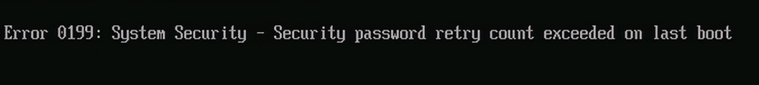"Windows error 0199 security password retry count exceeded on last boot" affects recent versions of Windows.
Here at Ibmi Media, as part of our Server Management Services, we regularly help our Customers to fix Windows related issues.
In this context, we shall look into the main causes of this error and ways to resolve it.
What triggers "windows error 0199 security password retry count exceeded"?
Generally, when a hard drive password that was previously set from BIOS is typed incorrectly for 3 consecutive times, "windows error 0199 security password retry count exceeded" error occurs.
It appears when a user enters the wrong supervisor password (SVP) for three consecutive times.
It is very serious if you lose the supervisor password (SVP) and you might even need to replace the system board.
The best way to get rid of this issue is to recover the SVP password.
How to fix "windows error 0199" (with SVP key):?
An easy solution to "windows error 0199" is to revert BIOS settings to default.
But we should keep in mind that this procedure will change all custom settings that have been previously modified from the BIOS interface.
How to revert to the default BIOS settings (with SVP key)?
If we have the correct SVP key, we can fix the error by accessing the BIOS settings with the SVP key and restore the settings to the defaults.
Steps to access the BIOS settings and revert to the default settings:
i. During the initial boot sequence, press your Setup key (F1 in most cases) and enter SVP key.
ii. After entering into the BIOS settings, press F9 to restore to default settings. When asked to confirm the procedure, select Yes and press Enter.
iii. Once settings are restored to the defaults, press F10 to save the new settings, exit BIOS and reboot the computer.
iv. At the next boot sequence, the error will no longer be seen and the computer will start normally
[Still struggling with windows error 0199 ? We are here for you!]
Conclusion
This article will guide you on how to fix windows error 0199 by applying different methods.
This article will guide you on how to fix windows error 0199 by applying different methods.