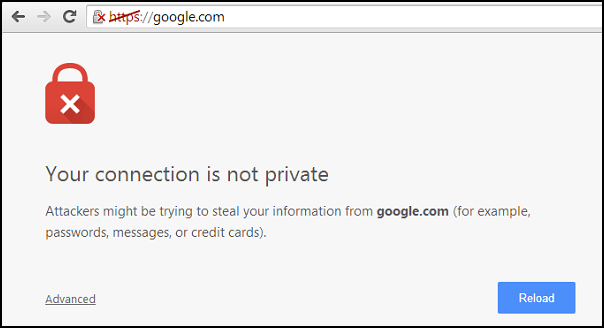Developed by Robert Gentleman and Ross Ihaka in 1993, R is a free and open-source programming language that is mostly used in statistical computing & modeling, data analytics, and scientific research. In a 2021 survey, R programming comes fourth after Python, Javascript, and Java in the list of programming languages extensively used in data science.
R is widely used by data scientists and researchers to retrieve, analyze and visualize data. The R programming language is mostly used in institutions such as Manufacturing, e-Commerce, healthcare, and financial institutions such as Banks to perform risk analysis such as credit risk analysis.
Here at Ibmi Media, we shall look into how to install the R programming language on Fedora 34/35.
Notable companies that use R include:
- Google – For economic forecasting and ensuring advertising effectiveness.
- Facebook – For behavioral analysis in relation to status updates, reactions, profile pictures, etc.
- Twitter – Semantic clustering and data visualization.
- Uber – Statical modeling and analysis.
- ANZ Banking group – Risk analysis.
Steps to install the R programming language on Fedora
1. Perform System Update
To begin, launch your terminal and update the system packages:
$ sudo dnf update2. Install dependencies on the system
Now, run the command below to install dependencies:
$ sudo dnf install dnf-utils dnf-plugin-config-manager dnf-plugins-core 3. Install R programming language on your system
Installing R is quite a straightforward task since R is already available in Fedora repositories. To install R, simply run the command:
$ sudo dnf install RDuring the installation, hit Y to continue installing R alongside all its dependencies and some additional packages.
Once installed confirm the version of R:
$ R --versionThe installation also installs other additional components which include:
- Minimal R components: R-core.
- File for the development of R packages without Java: R-core-devel.
- Java development package for R components: R-java-devel.
- Java Runtime Environment provided by Fedora: R-java.
- Headers from the standalone Math library: libRmath-devel.
- Standalone math Library for R project: libRmath.
[Need help in fixing Fedora Linux system ? We can help you. ]
Conclusion
This article covers how you can install the R programming language on Fedora 35. In fact, R is a programming language and programming software that is utilized for analyzing statistics, data modeling, graphical portrayal, and detailing. It involves the algorithms from machine learning, linear regression, time series, etc. R is the best software tool for programming developers, analysts, and data miners who are anticipating and trying to present the data in convincing manners.
This article covers how you can install the R programming language on Fedora 35. In fact, R is a programming language and programming software that is utilized for analyzing statistics, data modeling, graphical portrayal, and detailing. It involves the algorithms from machine learning, linear regression, time series, etc. R is the best software tool for programming developers, analysts, and data miners who are anticipating and trying to present the data in convincing manners.