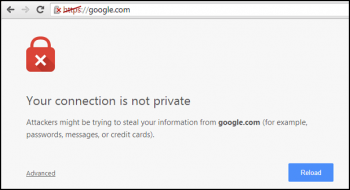MySQL Workbench is a multi-platform GUI tool for interacting with MySQL relational databases. It offers a user-friendly interface for carrying out tasks involved with databases. It is used by developers, database admins for creation and modification of physical data model, SQL development, and server administration.
Here at Ibmi Media, we shall look into how to install MySQL workbench on Fedora Linux system.
Methods to install MySQL workbench on Fedora
- MySQL Installation from the YUM repository.
- MySQL Installation via snapd.
a. Steps to perform MySQL Installation from the YUM repository
1. Perform System Update
To begin, refresh Fedora's system repositories and update the packages with the below command:
$ sudo yum update2. Download MySQL Workbench Yum Repository
MySQL is not available in the default Fedora OS repository. As such, it’s imperative that you install it before anything else.
So, head over to the MySQL downloads page and download the repo for Fedora.
For Fedora 32, run:
$ wget sudo dnf -y install https://dev.mysql.com/get/mysql80-community-release-fc32-1.noarch.rpmFor Fedora 33, run:
$ wget https://dev.mysql.com/get/mysql80-community-release-fc33-2.noarch.rpmFor Fedora 34, run:
$ wget https://dev.mysql.com/get/mysql80-community-release-fc34-2.noarch.rpmFor Fedora 35, run:
$ wget https://dev.mysql.com/get/mysql80-community-release-fc35-1.noarch.rpmAfter the RPM file download, run the following command to install MySQL:
$ sudo rpm -Uvh mysql80-community-release-*Next, install MySQL workbench with the command:
$ sudo yum install mysql-workbenchb. MySQL Installation from the YUM repository.
Alternatively, install MySQL Workbench on Fedora using snapd. As a requirement, confirm that you have snap enabled on Fedora
To install snapd, run the command:
$ sudo dnf install snapdThen, enable snapd as follows:
$ sudo systemctl enable --now snapd.socketAfter that, install MySQL workbench from snap store with the following command:
$ sudo snap install mysql-workbench-communityHow to use MySQL Workbench ?
After the installation, launch MySQL workbench with the command:
$ mysql-workbenchThis will display the MySQL Workbench welcome page.
- Next, connect to your database, you can either connect on localhost or another instance by clicking on + at the bottom left on your screen.
- If you are connecting to a local database, fill in the password.
- Then, the MYSQL workbench dashboard will pop up.
- On this dashboard, you can manage users and privilege, create schemas and even monitor database performance.
[Need help in fixing MySQL issues ? We can help you. ]
Conclusion
This article covers how to easily manage your SQL databases using MySQL workbench on Fedora. In fact, the MySQL Workbench on Fedora or REHL allows the database managers, developers or DB architects to visually design the Database. It features Database Connection & Instance Management, SQL Editor, Visual EXPLAIN, SQL snippets collections, SSH connection tunneling, Unicode support, Data modeling, ER diagramming, Drag n Drop visual modeling, Database administration, Database account management, Performance monitoring, Performance Schema metrics, MySQL instance dashboard, Database migration, and more.
This article covers how to easily manage your SQL databases using MySQL workbench on Fedora. In fact, the MySQL Workbench on Fedora or REHL allows the database managers, developers or DB architects to visually design the Database. It features Database Connection & Instance Management, SQL Editor, Visual EXPLAIN, SQL snippets collections, SSH connection tunneling, Unicode support, Data modeling, ER diagramming, Drag n Drop visual modeling, Database administration, Database account management, Performance monitoring, Performance Schema metrics, MySQL instance dashboard, Database migration, and more.