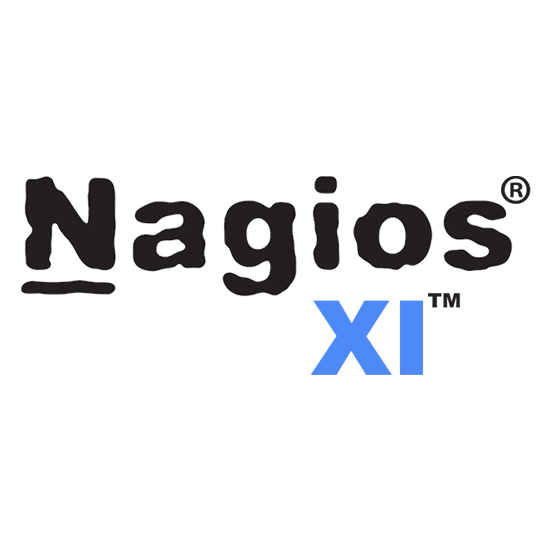Are you having issues installing Nagios XI in an offline environment?
This guide will help you.
Nagios XI is the most powerful and trusted network monitoring software on the market. Nagios XI extends on proven, enterprise-class Open Source components to deliver the best network, server and application monitoring solution for today's demanding organizational requirements.
Here at Ibmi Media, as part of our Server Management Services, we regularly help our Customers to perform Software Installation Tasks.
In this context, we shall look into how to deploy Nagios XI.
What are the prerequisites to Install Nagios XI Offline?
Nagios Enterprises can only support installing Nagios XI on a newly installed, clean server or system.
This implies that the server must have access to base repositories for both RedHat or CentOS either via a local repository, or mounted DVD's.
In addition, on RHEL systems we will need the following packages from the Optional Channel installed on the server;
For RHEL 6, you need the following packages;
graphviz-gd.x86_64
perl-IO-stringy.noarch
perl-Parse-RecDescent.noarch
perl-XML-Simple.noarch
php-mbstring.x86_64
php-snmp.x86_64
rrdtool-perl.x86_64
rrdtool-python.x86_64
For RHEL 7 Optional Channel, you need the following Packages;
dejavu-lgc-sans-fonts.noarch
dejavu-lgc-sans-mono-fonts.noarch
graphviz-gd.x86_64
perl-Crypt-DES.x86_64
perl-Parse-RecDescent.noarch
php-mbstring.x86_64
php-snmp.x86_64
How to Download and Install Nagios XI Offline?
Start by visiting https://repo.nagios.com/?repo=offline and download the Nagios XI Offline RPM Tarball for distribution and architecture.
Then, we upload the downloaded tarball to the server we will be installing Nagios XI on, place the tarball in /tmp/rpms/.
Now you can execute the following commands to install Nagios XI. We need to replace the tarball filename below with the file downloaded;
# cd /tmp/rpms# tar xzf nagiosxi-5-4.7.el7.x86_64.tar.gz# cd nagiosxi# ./fullinstall
Once the installation is completed, we will be able to navigate to our server via a browser to complete the installation;
http://<YOUR_SERVER>/nagiosxi/Due to the nature of RPM based installs, there will be a simple message that states the installation is complete.
[Need help to download and install a Software on your Server? We are available 24*7].
How to Upgrade Nagios XI?
The procedure for upgrading an offline installation of Nagios XI is almost exactly the same as the installation procedure.
Start by visiting https://repo.nagios.com/ and download the Nagios XI Offline RPM Tarball for distribution and architecture.
Then, we transfer the downloaded tarball to the server we will be performing an upgrade of Nagios XI on, place the tarball in /tmp/rpms/.
We execute the following commands to upgrade Nagios XI. We should replace the tarball filename below with the file we downloaded:
# cd /tmp/rpms# tar xzf nagiosxi-5-4.7.el7.x86_64.tar.gz# cd nagiosxi# ./upgradeOnce the upgrade completes, we navigate to the server via a browser: http://<YOUR_SERVER>/nagiosxi/
Due to the nature of RPM based installs, there will be a simple message that states the upgrade is complete.
[Finding it difficult to upgrade Software on your Server? We are here for you.]
How to Migrate Standard XI Installation To Offline Install?
It is not possible to convert an existing Nagios XI installation to an offline install.
What is possible is to take the backup of an existing Nagios XI installation and restore to an offline installation.
[Still having troubles with the Installation of Software on your Server? We are happy to assist you today.]
Conclusion
This article will guide you on how to install Nagios XI in an offline environment using powershell.
This article will guide you on how to install Nagios XI in an offline environment using powershell.