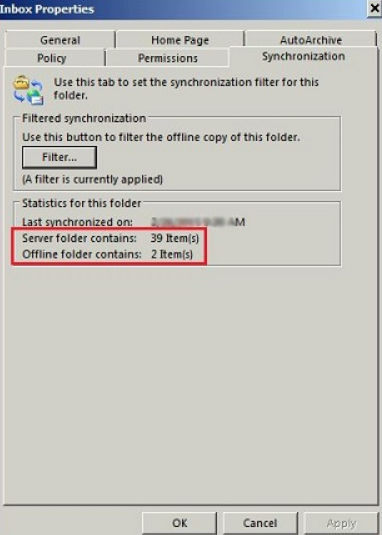In some cases, the offline item count differs from the server count in Outlook. This generally takes place if a synchronization filter is configured for a folder.
Here at Ibmi Media, as part of our Server Management Services, we regularly help our Customers to fix Outlook related errors.
In this context, we shall look into this issue and how to resolve it.
What are the different Reasons why offline item count differs from server count in Outlook?
As earlier stated, in Outlook, you see that the server count and offline item count for a particular folder do not match.
Usually, this happens if a synchronization filter is configured for a folder.
These synchronization filters allow synchronizing the Outlook data. However, without filters, all data of the selected folders during the first synchronization will be published at the shared location.
In most cases, it is not necessary and makes the first synchronization very difficult.
Moreover, if you perform the synchronization using the FTP shared folder via the Internet it may take many hours to upload all your synchronized data.
How to fix the problem 'offline item count differs from server count in outlook'?
In order to resolve this issue, you need to remove the filter if it is not necessary. Here are the steps to take to remove the filter;
i. First, in the 'details' pane in Outlook, we right-click the folder and then select 'Properties'.
ii. Next, we select the 'Synchronization' tab and then select ‘Filter’.
iii. Finally, we select 'Clear All', or adjust the filter criteria as needed.
[Still, facing Outlook errors? – We are available to help you today.]
Conclusion
This article will help to solve offline item count differs from server count in Outlook which occurs if a synchronization filter is configured for a folder by simply removing the filter from the folder.
This article will help to solve offline item count differs from server count in Outlook which occurs if a synchronization filter is configured for a folder by simply removing the filter from the folder.