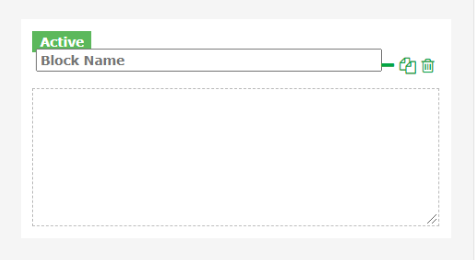The process of forwarding Nagios log server to another destination is very easy by simply creating a new output in NLS.
Here at Ibmi Media, as part of our Server Management Services, we regularly help our Customers to perform Nagios related queries.
In this context, we shall look into the steps to send Nagios core logs to the Nagios log server.
More information about Nagios Log Server?
Nagios Log Server is a powerful enterprise-class log monitoring and management application that allows organizations to view, sort, and configure logs.
Nagios Log Server systems are based on a clustering model. Each server in the cluster is called an Instance.
Generally, the log file is located at "/usr/local/nagios/var/nagios.log" or "/var/log/nagios3/nagios".
By default, Nagios logs its events for the host and services in the "/var/log/nagios/nagios" path.
What are the steps to forward Nagios log server to another destination?
Here we shall see how to forward the Nagios log server to a different server. It can be done easily by creating a new output in NLS.
Here are the steps to follow.
1. First, in NLS, we navigate to Configure >> Global Config.
2. Next, we click on the Show Outputs button.
3. Here we select Add Output >> Custom.
4. Then we enter a name for the output.
5. After that, we enter a new output config as below:
udp {
host => ‘<ip of destination server>’
port => ‘514’
}6. Finally, we click on the Save & Apply button.
This will take all of the information (as it is after it passes through the inputs/filters) and export it to <ip of destination server>:514 via UDP.
[Need additional assistance with Nagios queries? – We are here to help you]
Conclusion
This article will guide you on the steps to forward Nagios log to another server by creating a new output in NLS.
This article will guide you on the steps to forward Nagios log to another server by creating a new output in NLS.