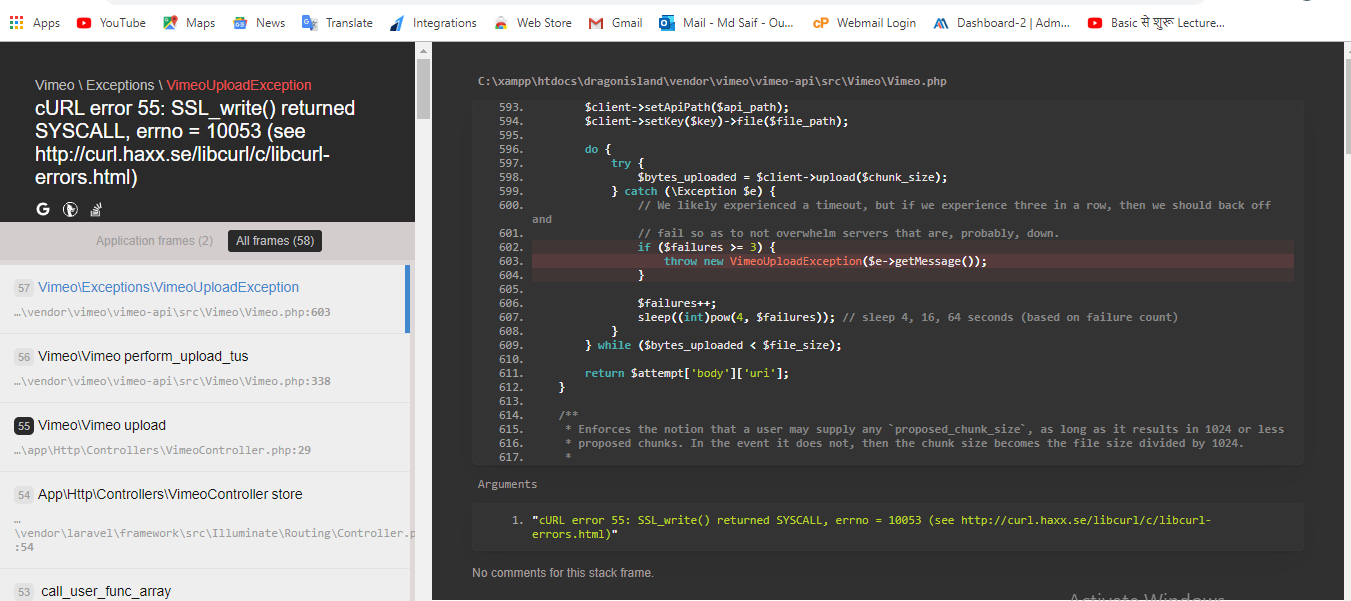Curl error 55 indicates "Failed sending network data", which happens during file uploads.
Here at Ibmi Media, as part of our Server Management Services, we regularly help our Customers to fix curl related errors.
In this context, we shall look into the causes of this error and hwo to get rid of it.
Nature of Curl error 55 ?
Linux users can encounter curl errors at different times due to various reasons such as improper installation, outdated versions, and so on. Similarly, a curl error occurs when uploading files to the server. More accurately, the error is a representation of Failed sending data via a network.
Here is the complete error message:
~~~
curl: (55) SSL read: error:00000000:lib(0):func(0):reason(0), errno 10054
~~~Causes and how to fix Curl error 55 ?
Now let us see the reasons for the curl error and steps to resolve this error to our customers.
1. Insufficient quotas: One of the reasons for the error in the FTP server is due to Insufficient quotas like hard disk quota, which is provided for the user.
For example, sometimes the Backup to the remote FTP server fails with the error:
~~~
Error: server "server"
Curl error: Unable to resume an interrupted upload: (55) Failed sending data to the peer: Last FTP request: APPE backup_1801300838.zip: Last FTP response: 150 Opening BINARY mode data connection for backup_1801300838.zip: Connection to the FTP server has lost
~~~This error occurs when the FTP server or FTP user exceeded quotas or limits in the middle of the process.
Therefore, check and adjust the limits and quotas for the FTP server and user.
2. Firewall not properly configured: Firewall is a network security system that helps to controls the traffic to a server based on a predetermined set of rules.
So, the bad settings in the firewall configuration result in the curl error. So, it is necessary to configure the firewall properly.
Therefore, ensure that the necessary inbound and outbound connections are allowed in the firewall.
3. Outdated version: The multiple appearances of Content-Length headers can also cause the curl error.
Then, upgrade the version of curl to the latest can fix the error.
4. Incorrect time settings: Sometimes, the error happens when the time of the client or server is different than the real-time
So, perform checks and corrects the time settings on the server.
5. Missing flags: Also, if the –header flag not used for each header, the Curl error 55
Then, use a separate –header flag for each header that wishes to set.
[Need urgent assistance in fixing curl errors? – We're available 24*7 . ]
Conclusion
This article will guide you on how to solve #Curl error 55 which occurs when fails to upload the file to the #server due to Insufficient quotas, improper #firewall settings, incorrect time settings, and so on.
This article will guide you on how to solve #Curl error 55 which occurs when fails to upload the file to the #server due to Insufficient quotas, improper #firewall settings, incorrect time settings, and so on.