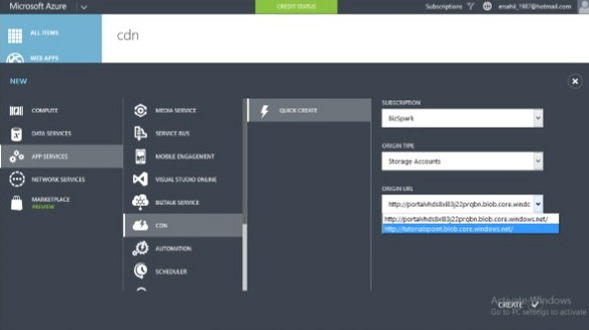In Microsoft Azure CLI, we can easily create a CDN from the Azure Management Portal.
Here at Ibmi Media, as part of our Server Management Services, we regularly help our Customers to perform Azure related queries.
In this context, we shall look into the steps to set up Azure multi-factor authentication.
More information about Azure CLI Content Delivery Network(CDN) ?
Caching mainly helps in performance improvement. Windows Azure makes use of caching to increase the speed of cloud services. Content Delivery Network (CDN) puts stuff like blobs and other static content in a cache. The process involves placing the data at strategically chosen locations and caching it. As a result, it provides maximum bandwidth for its delivery to users.
Azure Content Delivery Network (CDN) allows us to reduce load times, save bandwidth, and speed responsiveness.
How to create a CDN?
To create a cdn in Azure, simply follow the steps below;
1. First, we login to the Azure Management Portal.
2. Next, we click on 'New' at the bottom left corner.
3. After that, we select 'APP Services' then 'CDN'.
4. Lastly, we click on ‘Quick Create’. The following screen will come up.
As a result, three fields will pop up:
i. Subscription − There will be a list of subscriptions you have subscribed to and you can choose from one of them. In this demo, only one option was there in the subscription dropdown, which was ‘BizSpark’, the current subscription.
ii. Origin Type − This dropdown will ask to select an origin type. The integrated service will have an option of Web Apps, Cloud Services, Storage, and Media Services.
iii. Origin URL − This will show the URLs based on the chosen origin type in the dropdown.
5. We choose one of the options from each dropdown as needed and click 'Create'. Finally, a CDN endpoint is created.
Next, let us take a look at how to create CDN in Azure.
How to Create CDN for Custom Origin Links ?
Earlier, we could only link Azure services CDN. But now we can link any website to it using this service.
When we create a CDN service, in the ‘Origin Type’ dropdown, there is an option ‘Custom Origin’. Here we can specify the link in the URL field.
How to Manage CDN in Azure ?
Follow the steps below;
1. First, we click on the Name of the CDN we want to manage in the list displayed in CDN services.
2. Next, we click on ‘manage CDN’.
3. When we click on ‘manage CDN’ we will be taken to a new page.
4. Here, we click on ‘Country Filtering’ from menu items at the top of the screen. Then we click on the ‘Add Country Filter’ button.
5. After that, we specify the directory and select Allow/block.
6. We select the country on the next screen.
7. Then we click on ‘Cache Setting’ and scroll down to the bottom of the page.
8. We select ‘Compression Enabled’ and click the ‘Update’ button. By default, compression is disabled.
9. Next, we click on ‘Analytics’ in menu items at the top of the page. We can see a list of all the reports in the left panel.
10. Additionally, we can download the report as an excel file by clicking on the excel icon at the top right corner.
How to Map a Custom Domain Name ?
Sometimes, we may want to use a custom domain name instead of a CDN endpoint that is autogenerated by the Azure service. Windows Azure has provided a new feature that allows mapping a custom domain name to the application’s CDN endpoint. Let’s see how we can do it in the Azure Portal.
i. First, we click on the ‘Manage Domain’ Button on the bottom horizontal menu.
ii. Next, we enter the custom URL in the text box and it's done.
[Need urgent assistance with Azure queries? – We are here to help you.]
Conclusion
This article will guide you on the steps to create Azure CLI CDN.
What is #Azure #CDN?
Azure Content Delivery #Network (CDN) lets you reduce load times, save #bandwidth and speed responsiveness—whether you are developing or managing #websites or mobile #apps or encoding and distributing #streaming #media, gaming #software, firmware updates or IoT endpoints.
Azure CDN from #Microsoft provides Azure customers the ability to deliver content from Microsoft's own global CDN network.
This article will guide you on the steps to create Azure CLI CDN.
What is #Azure #CDN?
Azure Content Delivery #Network (CDN) lets you reduce load times, save #bandwidth and speed responsiveness—whether you are developing or managing #websites or mobile #apps or encoding and distributing #streaming #media, gaming #software, firmware updates or IoT endpoints.
Azure CDN from #Microsoft provides Azure customers the ability to deliver content from Microsoft's own global CDN network.