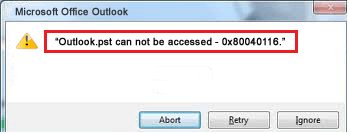Outlook PST Error 0x80040116 occurs when it fails to access an Outlook PST file.
Here at Ibmi Media, as part of our Server Management Services, we regularly help our Customers to fix Outlook related issues.
In this context, we shall look into methods to fix this Outlook error.
Nature of Outlook PST Error 0x80040116 ?
Microsoft Outlook is one of the most reliable software applications we can have on a computer system. It does not crash that often since it is a stable program.
However, there are some instances when even Microsoft Outlook faces corruption and can start displaying all sorts of error messages. Error 0X80040116 is an error message that Outlook generates when it fails to access an Outlook PST file.
This error indicates that the PST file has issues and the software is not able to access its contents. Hence, we should look for a way to repair it as soon as possible.
What triggers Outlook PST Error 0x80040116 ?
The following factors causes this error:
i. A damaged or corrupt Outlook PST file.
ii. Unexpected shutdown of the Outlook account or software.
iii. Bulky Outlook mailbox.
iv. Header file corruption.
v. Over-sized PST file.
vi. Firewall or anti-virus program installed.
How to fix Outlook PST Error 0x80040116 ?
To resolve this error, simply apply the tips below.
1. Create New Outlook PST File
To create a new Outlook PST file, follow the steps given below:
i. Click on the “Mail” option in the “Control Panel” icon.
ii. Then choose the “Show Profiles” option in the Mail Setup.
iii. First, click on the “Properties” button and then on the “Data Files” button in the dialog box that appears next.
iv. Then, select the “Set as Default” option from “Account Settings’.
If we have followed the steps correctly, we will have a new Outlook PST file. Now, it is time to repair the error.
a. Click on the “New” button under the “Email” menu in the “Account Settings”.
b. Fill out the information in “Add New Account”, mark the circle present in front of the option E-mail Account.
c. Then, we should mark the circle present in front of the option labeled “Always use this profile”.
[Need help with Outlook repair? We are available 24*7. ]
2. Repair Corrupt Outlook PST with Using Scanpst.exe Utility
Scanpst.exe is a PST Repair utility provided in the MS Outlook software by Microsoft. This utility usually works fine but it has certain limitations. Hence, it might not be able to repair Outlook PST error 0X80040116.
The following are some of these limitations:
i. Cannot repair PST file headers and directory structure.
ii. The occurrence of the run time error during PST file repair.
iii. Unable to repair found folder & lost/erased items.
iv. Older Outlook versions having a size limit for an Outlook PST file of 2GB.
v. Not programmed to fix unexpected errors.
Note that if the Inbox repair tool fails to repair the error, a lot of data loss might occur.
[Trying trying to resolve this Outlook error? We'd be happy to help. ]
Conclusion
This article will guide you on the methods to resolve #Outlook #PST #error #0X80040116 which signifies that the PST file is faulty.
This article will guide you on the methods to resolve #Outlook #PST #error #0X80040116 which signifies that the PST file is faulty.