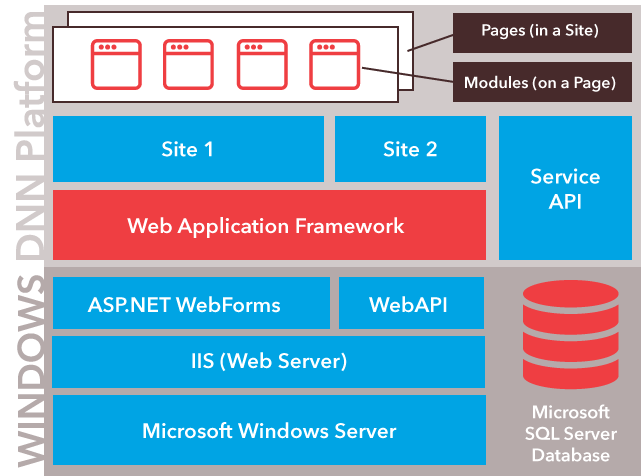Do you need to create a new host user in DNN?
This guide will help you.
DNN is a web content management system and web application framework based on Microsoft .NET. The DNN Platform Edition is open source.
We can create host users in DNN by registering the user from the front end and editing the dbo.Users table of the database
Here at Ibmi Media, as part of our Server Management Services, we regularly help our Customers to create users in DNN.
In this context, we shall look into the steps to create users in DNN application.
More information about a host user in DNN?
Before looking into creating a new host user in DNN, we will need to know what is a host user in DNN.
Host users are also called super users. They are having all the permission within the DNN instance.
Basically, the host users are the users who can directly control the user account from the hosting account.
How to create new host user in DNN?
For DNN websites, you can create a new user by following the steps below;
1. Initialy, we navigated to dbo.Portals table in the database and changed UserRegistration to 2.
2. Then, we restarted the site and application pool.
3. After that, we accessed the site and we saw the register option.
4. Then, we registered the new user.
5. Lastly, we went to the database table dbo.Users and found the user. Here, for the user that is newly registered the IsSuperUserfileld that is FALSE by default should be changed to TRUE so as to make it a superuser.
Thus, this process will help you create a host user successfully.
[Need urgent assistance with working with new host user in DNN Application ? We are available 24/7. ]
Conclusion
This guide will help you to create a new host user in #DNN by registering the user from the front end and editing the dbo.Users table of the #database.
DNN (formerly #DotNetNuke) is a web content management system and web application framework based on #Microsoft . NET. The DNN Platform Edition is open source. DNN is written in C#, though it existed for many years as a VB.NET project.
This guide will help you to create a new host user in #DNN by registering the user from the front end and editing the dbo.Users table of the #database.
DNN (formerly #DotNetNuke) is a web content management system and web application framework based on #Microsoft . NET. The DNN Platform Edition is open source. DNN is written in C#, though it existed for many years as a VB.NET project.