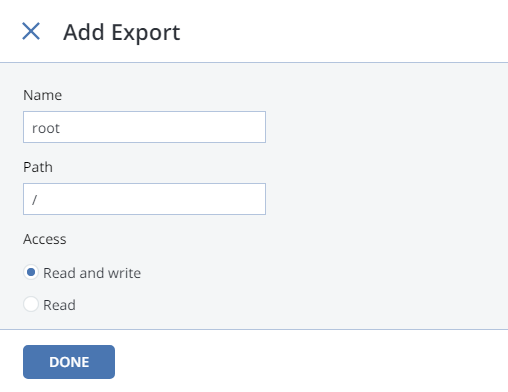Are you trying to add NFS Data and Export Storage Domain to oVirt/RHEV?
This guide is for you.
oVirt is a free and open-source virtualization solution fit for running critical enterprise Workloads.
Here at Ibmi Media, as part of our Server Management Services, we regularly help our Customers to perform oVirt related tasks.
In this context, we shall look into how to add NFS Data and Export Storage Domain to oVirt/RHEV with ease.
Steps by step process to add NFS Data and Export Storage Domain to oVirt/RHEV ?
oVirt / RHEV uses a centralized storage system for virtual machine disk images, ISO files and Snapshots.
Network File System (NFS) is one of the supported Storage networking which you can implement among other storage solutions such as:
i. GlusterFS exports.
ii. Internet Small Computer System Interface (iSCSI).
iii. Local storage attached directly to the virtualization hosts.
iv. Fibre Channel Protocol (FCP).
v. Parallel NFS (pNFS).
Different Types of oVirt storage domains
When deploying a new oVirt Virtualization environment, setting up storage is a prerequisite for a new data center since a data center cannot be initialized unless storage domains are attached and activated.
Outlined below are the three oVirt storage domains:
1. Data Domain: A data domain holds the virtual hard disks, OVF files and snapshots of all the virtual machines and templates in a data center.
2. ISO Domain: ISO domains store ISO files (or logical CDs) used to install and boot operating systems and applications for the virtual machines. It can be shared across different data centers.
3. Export Domain: Export domains are temporary storage repositories that are used to copy and move images between data centers and oVirt environments. Export domains can be used to backup virtual machines.
Steps to add an NFS storage server to oVirt / RHEV ?
To do this task, you need to follow the steps provided below:
1. Creating group and user account
i. Start by Logging into your NFS server and create a system user account required by oVirt when mounting NFS exports.
ii. Then create a system group called kvm on NFS server if it doesn't exist already with the command:
getent group kvm || sudo groupadd kvm -g 36iii. Next, create the user vdsm in the group kvm:
getent passwd vdsm || sudo useradd vdsm -u 36 -g 362. Configure the NFS Server
i. Start by installing the NFS server packages on RHEL 8. To do this, execute:
$ sudo yum -y install nfs-utilsii. Then start and enable nfs-server service.
$ sudo systemctl enable --now nfs-server rpcbindiii. Next, we will create NFS exports directories for oVirt.
sudo mkdir -p /glusterfs/exports/ovirt/{data,iso,export}iv. Now, set the ownership of exported directories to 36:36, which gives vdsm:kvm ownership:
$ sudo chown -R 36:36 /glusterfs/exports/ovirt/data
$ sudo chown -R 36:36 /glusterfs/exports/ovirt/iso
$ sudo chown -R 36:36 /glusterfs/exports/ovirt/exportThis gives vdsm:kvm ownership.
v. Next, we can change the mode of the directories:
$ sudo chmod 0755 /glusterfs/exports/ovirt/data
$ sudo chmod 0755 /glusterfs/exports/ovirt/iso
$ sudo chmod 0755 /glusterfs/exports/ovirt/exportvi. And then we will configure NFS exports file with the following command:
$ sudo vim /etc/exportsvii. Start and enable NFS server service.
$ sudo systemctl enable --now nfs-serverviii. Then update NFS exports table with the following
$ sudo exportfs -rvvix. If a firewall like firewalld is enabled, we need to add NFS service in firewalld:
$ sudo firewall-cmd --add-service=nfs --permanent
$ sudo firewall-cmd --add-service={nfs3,mountd,rpc-bind} --permanent
$ sudo firewall-cmd --reload3. Attach NFS Storage to ovirt / RHEV
Here, you can attach an NFS storage domain to the data center in your oVirt / RHEV environment.
To do this:
i. In the Administration Portal, click Storage - Domains.
ii. Click New Domain – Fill all required details: Name, Storage type and Export Path.
iii. Do the same for other Storage Domain function.
iv. Confirm storage domains.
Now you can run your Virtual Machines in oVirt / RHEV virtualization environment.
[Need urgent assistance with oVirt related tasks? We are here for you! ]
Conclusion
This article will guide you on steps to add Export Storage #Domain & #NFS #Data to an oVirt/RHEV environment. NFS is the most common protocol for sharing #files between #Unix #systems over a #network. NFS servers export directories from their local hard disks to NFS clients, which mount them so that they can be accessed like any other #directory.
To modify etc #exports:
1. Open the /etc/exports file in a text editor on an NFS client that has root access to the storage system.
2. Make your changes.
3. Save the file.
This article will guide you on steps to add Export Storage #Domain & #NFS #Data to an oVirt/RHEV environment. NFS is the most common protocol for sharing #files between #Unix #systems over a #network. NFS servers export directories from their local hard disks to NFS clients, which mount them so that they can be accessed like any other #directory.
To modify etc #exports:
1. Open the /etc/exports file in a text editor on an NFS client that has root access to the storage system.
2. Make your changes.
3. Save the file.