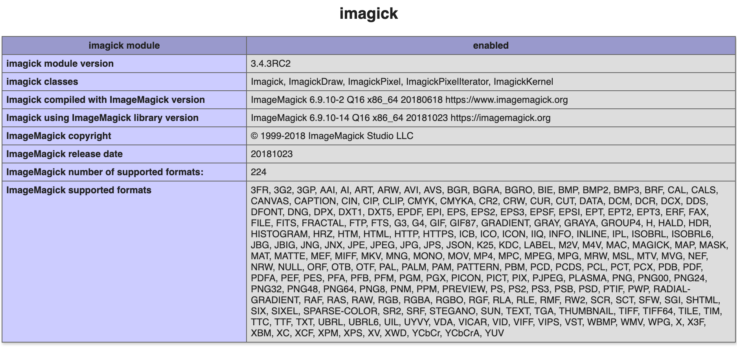Are you trying to install Imagick php install?
This guide will help you.
Imagick can be used to create and modify images using the ImageMagick library. It is the most popular PHP extension.
The ImageMagick extension, called Imagick when referring to the PHP extension, is a native PHP extension to create and modify images using the ImageMagick API.
ImageMagick is used to create, edit, compose, or convert digital images. It can read and write images in a variety of formats (over 200) including PNG, JPEG, GIF, HEIC, TIFF, DPX, EXR, WebP, PDF, and SVG.
Here at Ibmi Media, as part of our Server Management Services, we regularly help our Customers to install Imagick on their Server.
More about Imagick ?
Imagick is the popular PHP extension used for helping ImageMagick software.
Here, ImageMagick is the software to create edit convert, and/or manipulate images with the help of Imagick PHP extension.
We can use ImageMagick without Imagick. However, we need both Imagick and ImageMagick installed to run it within the PHP code.
Here you will learn how to install Imagick.
Imagick php install - How to perform it ?
Here at Ibmi Media, We have a great expertise in managing Servers and also help our Customers to install Packages, PHP extensions such as Imagick.
To install Imagick, follow the steps given below:
1. Initially, we login to the server and then run the following command.
apt-get install php-imagick2. To verify the Imagick extension we run:
php -m | grep imagick3. Finally, we restart the Apache service. Otherwise, we won’t be able to use the Imagick class in user's PHP code. We use the following command to restart the Apache service:
service apache2 restartCommon Imagick installation errors ?
Sometimes, while installing Imagick php extension, you might experience errors such as:
1. ERROR: '/tmp/pear/temp/imagick/configure –with-imagick' failed
Some of our customers came across this error while trying to install Imagick using the command:
pecl install imagick
...
checking ImageMagick MagickWand API configuration program... found in /usr/bin/Wand-config checking if ImageMagick version is at least 6.2.4... configure: error: no. - You need at least Imagemagick version 6.2.4 to use Imagick. ERROR: `/tmp/pear/temp/imagick/configure --with-imagick' failed
It was found that using "pecl install imagick-beta", also sometimes result in the same error.
In order to resolve this, we follow the below steps:
i. Initially, we remove the imagemagick if it is already present.
apt-get remove graphicsmagick-libmagick-dev-compat imagemagick imagemagick-common
apt-get autoremoveii. Then we install libmagickwand-dev:
apt-get install libmagickwand-deviii. Finally, install Imagick via pecl:
pecl install imagick-beta2. Error: cannot download “pecl/imagick”
While installing the Imagick module in whm, one of our customers came across the following error:
downloading imagick-3.0.1.tgz ...
Starting to download imagick-3.0.1.tgz (Unknown size)
....done: 3,582 bytes
Could not get contents of package "/root/tmp/pear/cache/imagick-3.0.1.tgz". Invalid tgz file.
Download of "pecl/imagick" succeeded, but it is not a valid package archive
Error: cannot download "pecl/imagick"
Download failed
install failed
The imagick.so object is not in /usr/local/lib/php/extensions/no-debug-non-zts-20090626This may mostly be due to http://pecl.php.net being down. Hence, as an alternative, install it as follows:
apt-get install php-imagick
php -m | grep imagick
service apache2 restart[Need assistance with the PHP extension installation? – We can help you. ]
Conclusion
This article will guide you on how to install #Imagick #PHP #extension. Imagick is the most popular PHP extension which helps to create edit convert, and/or manipulates images. ImageMagick is a free and open source, feature-rich, text-based and cross-platform image manipulation tool used to create, edit, compose, or convert bitmap images. It runs on #Linux, #Windows, #Mac Os X, iOS, Android OS, and many other operating systems.
To use Imagick with PHP in your server, you can easily achieve it with the following #command:
sudo apt-get install php-imagick.
php -m | grep imagick.
sudo service apache2 restart.
This article will guide you on how to install #Imagick #PHP #extension. Imagick is the most popular PHP extension which helps to create edit convert, and/or manipulates images. ImageMagick is a free and open source, feature-rich, text-based and cross-platform image manipulation tool used to create, edit, compose, or convert bitmap images. It runs on #Linux, #Windows, #Mac Os X, iOS, Android OS, and many other operating systems.
To use Imagick with PHP in your server, you can easily achieve it with the following #command:
sudo apt-get install php-imagick.
php -m | grep imagick.
sudo service apache2 restart.