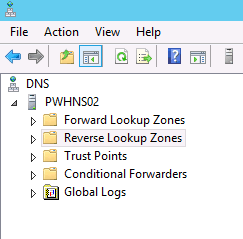Are you trying to set the rDNS record in the Windows Name Servers?
This guide is for you.
Reverse DNS is one of the ways which helps us(email users) to verify that the sending server is not a malicious spammer.
To Add a new PTR record and for the name, enter the final digit of the IP address that you're setting up the reverse record for. In our example, 100. For the Canonical Hostname, enter the domain name you'd like the IP address to resolve to, for instance mailserver.example.com.
Here at Ibmi Media, as part of our Server Management Services, we regularly help our Customers to perform rDNS related queries.
In this context, we shall look into how to set the rDNS record in Windows Name Servers.
More information about rDNS?
rDNS or Reverse DNS is exactly the opposite of the forward DNS. rDNS simply means mapping the address to a hostname.
The Reverse DNS lookups query DNS servers for a PTR or a pointer record. The server cannot resolve a reverse lookup if it does not have a PTR record.
The PTR records store IP addresses with their segments in a reversed format. Also, they are appended with .in-addr.arpa to that.
For example, if a domain has an IP address of 12.23.34.45, then the PTR record will store that information as 45.34.23.12.in-addr.arpa.
The Reverse lookups are mainly used by email servers. This is because it acts as a spam filter to determine whether the IP address of the incoming message matches an authenticated domain name.
Mainly the spammers use invalid IPs, so these email servers check and see if the message came from a valid server before bringing it onto their network.
How to set rDNS records in Windows Name servers?
At Ibmi Media, we often get requests from the customers to add rDNS records for some IPs.
Now, let's see how our Support Experts set them for our customers.
i. Initially we log in to the DNS server via RDP.
ii. Then we open the DNS as an administrator.
iii. After that, we expand the Reverse Lookup Zone.
iv. Then we try to find the zone for the particular request.
For example, if the request is 6x.6x.19x.20x abc.com, then we will ignore the last octet .20x in this case. Here we need to look for the zone 19x.6x.6x.in-addr.arpa.
Expand this Zone and on the right side, we will be able to see the record list. Click on the Record to edit the settings.
Also, we can add a new record on the New Record icon in the menu bar at the top. We need to set this as a Pointer (PTR) record. To do so, select PTR as the record type and click on Create Record.
Here, we enter the correct IP address in the Host IP Address field, and in the Host Name, we enter the domain name.
Always put dot [.] at the end of the hostname and in the Fully qualified domain name(FQDN) the value will be the reverse of the IP address with in-addr.arpa.
Then, click on Ok and refresh the zone. There will be a propagation delay for the rDNS changes to propagate over the Internet.
In addition, we verify if the record has been added by using the below command.
dig +trace -x IP | grep PTRThis is how we set up the rDNS in the Windows Name Servers.
[Need urgent assistance in adding an rDNS record? – We can help you. ]
Conclusion
This article will guide you on how to set #rDNS records in Windows Name servers. rDNS means mapping the address to a #hostname.
Nslookup is an MS-DOS utility that enables a user to look up the IP address of a domain or host on a network. The #nslookup command can also perform a reverse lookup using an IP address to find the domain or host associated with that IP address.
PTR record ( a pointer record ) is the certain type of DNS record that resolves an IP address to a host name. Getting reverse #DNS going is done by finding the PTR records in use by a DNS server. These PTR records will be managed by the company that is in control of the IP address which was assigned to you.
1. A pointer (PTR) record is a type of Domain Name System (DNS) record that resolves an IP address to a domain or host name, unlike an A record which points a domain name to an IP address.
2. PTR records are used for the reverse DNS lookup. Using the IP address, you can get the associated domain or host name.
3. An A record should exist for every PTR record.
4. The usage of a reverse DNS setup for a mail server is a good solution.
5. While in the domain DNS zone the hostname is pointed to an IP address, using the reverse zone allows to point an IP address to a hostname.
This article will guide you on how to set #rDNS records in Windows Name servers. rDNS means mapping the address to a #hostname.
Nslookup is an MS-DOS utility that enables a user to look up the IP address of a domain or host on a network. The #nslookup command can also perform a reverse lookup using an IP address to find the domain or host associated with that IP address.
PTR record ( a pointer record ) is the certain type of DNS record that resolves an IP address to a host name. Getting reverse #DNS going is done by finding the PTR records in use by a DNS server. These PTR records will be managed by the company that is in control of the IP address which was assigned to you.
1. A pointer (PTR) record is a type of Domain Name System (DNS) record that resolves an IP address to a domain or host name, unlike an A record which points a domain name to an IP address.
2. PTR records are used for the reverse DNS lookup. Using the IP address, you can get the associated domain or host name.
3. An A record should exist for every PTR record.
4. The usage of a reverse DNS setup for a mail server is a good solution.
5. While in the domain DNS zone the hostname is pointed to an IP address, using the reverse zone allows to point an IP address to a hostname.