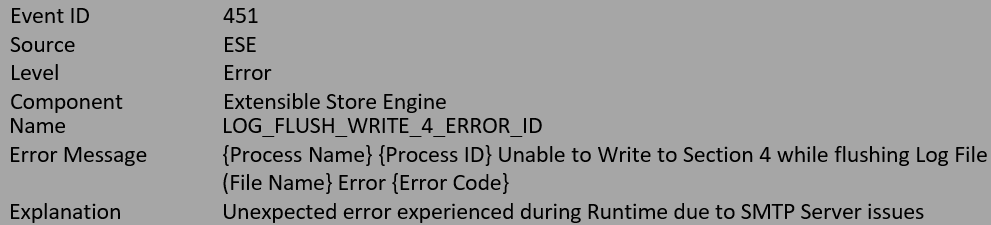Error 451 is a typical SMTP error code. SMTP stands for Simple Mail Transfer Protocol..
Basically , SMTP is an internet standard for email transmission. This means that it is a text based protocol in which the sender communicates with the mail receiver by issuing commands and receiving a response code.
This error message indicates that the program cannot send more messages and the server has hit the limit. This is because some mail servers have limits. The sever stops the task of sending and receiving emails when this limit is achieved.
Here at Ibmi Media, as part of our Server Management Services, we regularly help our Customers to fix SMTP Email related errors.
In this context, we shall look into how to resolve this SMTP error.
What triggers SMTP Error 451 ?
When this error happens, You will see an error message such as:
451 Requested action aborted: local error in processingThe causes of error 451 include:
i. Server limit reached.
ii. Email rejection due to a remote anti-spam filter.
iii. Request denied by the server.
iv. Viral infection.
If you heavily rely on email communication with your business partners and colleagues, then it is advisable to immediately resolve this issue without any delays.
Though this error is not fatal, but you should repair it right away to avoid inconvenience. SMTP error code 451 can hamper your ability to communicate via email.
Methods to fix SMTP Error 451 ?
Here are some tips and effective DIY methods that you can try to repair SMTP error code 451 on your PC.
1. Adding Email Sending Domain to localdomains
To fix this error, simply follow these steps:
i. Login to Linux SSH with a tool such as putty.
ii. Open the file /etc/localdomains.
iii. Nano /etc/localdomains and then add the domain name that is triggering email sending error.
iv. Now reboot your PC.
This will hopefully resolve the issue. Nonetheless if the error code still persists, then try other methods provided below.
2. Configure List Settings to change the server limit.
i. This can be done by accessing the List Settings then Outgoing Mail Server (SMTP) and then the Limit Feature.
ii. By accessing the limit feature, you can easily adjust the program to any limit of your choice. iii. Configure the limit and save changes.
iv. Reboot PC to activate the changes made.
3. Scan and Remove Viruses.
This error code can also be triggered due to viral infection.
If this is the cause, then simply download an anti-virus on your PC.
Scan the entire system and remove all detected malicious programs like Trojans, malware, adware, viruses and spyware.
This will repair the error 451 on your system.
[Still facing SMTP error 451? We are available to help you. ]
Conclusion
This article will guide you on different methods to resolve #SMTP #error 451 which occurs due to the receiving server rejecting your email.
This can happen for a number of reasons but most likely is due to the recipients server being overloaded with #messages.
To fix SMTP Error: Failed to connect to server:
1. Modify the #firewall rules on the server to allow outbound connections on #ports like 465.
2. Modify the SMTP restrictions on the server.
3. Edit #PHPMailer settings like Host, Port etc.
4. Correct #DNS resolution for mail server.
This article will guide you on different methods to resolve #SMTP #error 451 which occurs due to the receiving server rejecting your email.
This can happen for a number of reasons but most likely is due to the recipients server being overloaded with #messages.
To fix SMTP Error: Failed to connect to server:
1. Modify the #firewall rules on the server to allow outbound connections on #ports like 465.
2. Modify the SMTP restrictions on the server.
3. Edit #PHPMailer settings like Host, Port etc.
4. Correct #DNS resolution for mail server.