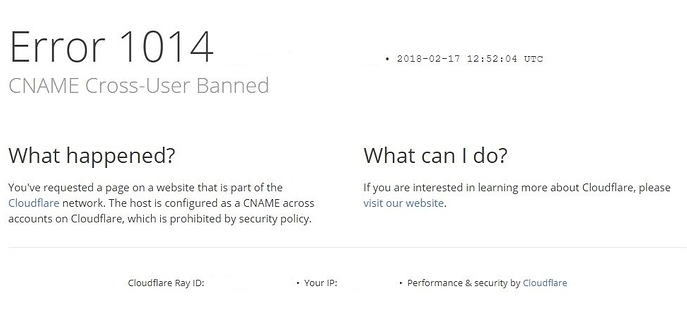Are you facing Cloudflare error 1014?
This guide will help you.
Cloudflare error 1014 happens when CNAME is added from one domain to another domain, which is present in two different Cloudflare accounts, as this is not allowed by the security policy of Cloudflare.
Cloudflare is a free CDN type product that protects against threats such as SQL injection and identity theft.
Here at Ibmi Media, as part of our Server Management Services, we regularly help our Customers to resolve Cloudflare related errors.
In this context, we shall look into steps to get rid of this error.
Nature of Cloudflare error 1014 ?
Cloudflare improves site performance and speeds up loading times by using their multiple data centers spread across the world.
Before going into the steps for fixing the error we will see the common causes for this error:
Generally, Cloudflare prohibits a DNS CNAME record between domains in different Cloudflare accounts.
There is a CNAME that is set to Cloudflare and that CNAME points to another URL that is already using Cloudflare.
CNAME records are permitted within a domain and across zones within the same user account.
Methods to fix Cloudflare error 1014 ?
Apply the methods below to fix this error.
1. For allowing a CNAME record resolution to a domain in a different Cloudflare account, the domain owner of the CNAME target must contact Cloudflare Support. And specify the domains allowed to CNAME to their target domain.
A Cloudflare Pro, Business, or Enterprise plan is required on the target domain for Cloudflare Support to change default CNAME restrictions.
2. We can try disabling Cloudflare proxy for that particular CNAME record
3. Instead of setting a CNAME record, we can add A record by specifying the IP address.
4. This might also be a DNS propagation issue, so we can check if the domain resolves correctly on the networks.
[Still facing this Cloudflare error? We are happy to help you! ]
Conclusion
This article will help to resolve #Cloudflare #error 1014 by applying different methods. By default, Cloudflare prohibits a DNS CNAME record between domains in different Cloudflare accounts. #CNAME records are permitted within a domain (www.example.com CNAME to api.example.com) and across #zones within the same user account (www.example.com CNAME to www.example.net).
To fix error 520:
1. Start by logging into Cloudflare. Then, find your site on the list and click on it. Click on your listed site.
2. Next, click on the #DNS tab, then on the orange cloud under the Proxy status section in the table.
You'll know Cloudflare was disabled because the cloud will have turned gray.
This article will help to resolve #Cloudflare #error 1014 by applying different methods. By default, Cloudflare prohibits a DNS CNAME record between domains in different Cloudflare accounts. #CNAME records are permitted within a domain (www.example.com CNAME to api.example.com) and across #zones within the same user account (www.example.com CNAME to www.example.net).
To fix error 520:
1. Start by logging into Cloudflare. Then, find your site on the list and click on it. Click on your listed site.
2. Next, click on the #DNS tab, then on the orange cloud under the Proxy status section in the table.
You'll know Cloudflare was disabled because the cloud will have turned gray.