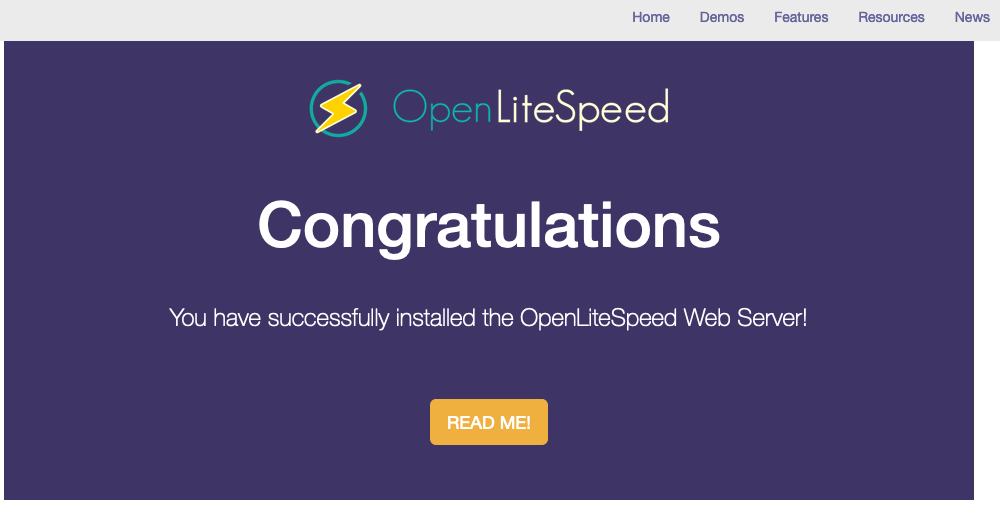OpenLiteSpeed is an open-source version of the LiteSpeed Enterprise Web Server developed by LiteSpeed Technologies.
It is a lightweight, high-performance, secure, easy-to-use, and low-resource-usage web server that can be used to manage hundreds of thousands of simultaneous connections.
OpenLiteSpeed supports PHP.
This has a major advantage of better security, stability, and the ability to handle multiple connections.
Here at Ibmi Media, as part of our Server Management Services, we regularly help our Customers to perform PHP related queries.
In this context, we shall look into a quick guide on the default PHP settings in OpenLiteSpeed.
PHP and OpenLiteSpeed
OpenLiteSpeed is a web server that comes along with an admin GUI. Even though OpenLiteSpeed supports PHP, it is not embedded in OpenLiteSpeed.
Basically, it executes PHP using external applications. OpenLiteSpeed uses either of the two PHP SAPI interfaces.
One is LiteSpeed SAPI (LSAPI). Whereas the other is FastCGI SAPI (FCGI SAPI).
These interfaces allow OpenLiteSpeed to communicate with external applications. However, OpenLiteSpeed recommends using LSAPI as it is built for it.
Handling PHP in OpenLiteSpeed requires two components – an external PHP handler like LSAPI and a script handler.
PHP is not default in OpenLiteSpeed as it commonly is in Apache.
Hence, we need to configure it to use the PHP external application and script handler.
The default PHP settings in OpenLiteSpeed
The OpenliteSpeed has a minimum build PHP version, a script handler, and an external application.
The default PHP external application is lsphp.
To view its default settings we navigate as, Server Configuration >> External App >> lsphp.
Similarly, the script handler maps PHP files to lsphp.
To view its settings navigate as, Server Configuration >> Script Handler >> lsphp.
So far we saw the default PHP settings in the OpenLiteSpeed webserver.
We can add more script handlers and external applications to process PHP on the server.
However, the default settings just serve the minimum requirements.
[Need urgent assistance in configuring OpenLiteSpeed? We can help you. ]
Conclusion
This article will guide you on the default settings for LSAPI. Basically, by default #OpenLiteSpeed support #PHP with external application and script handler.
CyberPanel is a web hosting control panel powered by OpenLiteSpeed, which helps you set up sites on your DigitalOcean droplets easily and automatically back them up to DigitalOcean Spaces. Features. Different Level Of users.
To Configure #CyberPanel:
1. Enter admin for the username and 1234567 for the password.
2. Click on the user-menu arrow, next to the name "Cyber Pan".
3. Choose Edit Profile.
4. Select admin in the dropdown menu on the Modify User page.
5. You may now change the first name, last name, email address and password accordingly.
This article will guide you on the default settings for LSAPI. Basically, by default #OpenLiteSpeed support #PHP with external application and script handler.
CyberPanel is a web hosting control panel powered by OpenLiteSpeed, which helps you set up sites on your DigitalOcean droplets easily and automatically back them up to DigitalOcean Spaces. Features. Different Level Of users.
To Configure #CyberPanel:
1. Enter admin for the username and 1234567 for the password.
2. Click on the user-menu arrow, next to the name "Cyber Pan".
3. Choose Edit Profile.
4. Select admin in the dropdown menu on the Modify User page.
5. You may now change the first name, last name, email address and password accordingly.