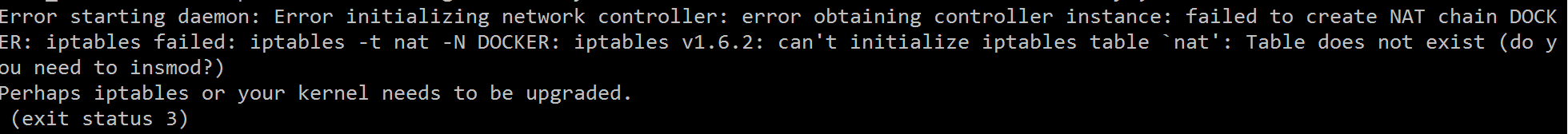Are you trying to resolve the error message 'docker error initializing network controller' ?
This guide will help you.
docker failed to start daemon: Error initializing network controller no network available affects the docker service.
This error happens in the process of trying to start the docker service.
Here at Ibmi Media, as part of our Server Management Services, we regularly help our Customers to fix Docker related errors.
In this context, we shall look into how to resolve this Docker error.
Methods to resolve the error 'Docker error initializing network controller' ?
To fix this issue, start by applying the tips given below.
1. Several network cards
One of our customers had approached us with the below error message:
Error starting daemon: Error initializing network controller: Error creating default "bridge" network: failed to parse pool request for address space "LocalDefault" pool "" subpool "": could not find an available predefined networkHe received the error message while trying to start the docker service by running the below command:
# systemctl start docker.serviceThis error was relating to the machine having many network cards.
So we suggested our customer to start the docker manually:
/usr/bin/docker daemon --debug --bip=192.16x.y.x/24Here, the 192.16x.y.x is the main machine IP and /24 is the IP netmask.
i. Docker will use this network range for building the bridge and firewall rules.
ii. After that, we suggested killing the docker and start as usual.
iii. Now, the docker creates a cache config for the –bip and will work without it.
2. Deleting the local-kv.db file
In some cases, the local-kv.db file may get overwritten by another daemon instance. So we suggest deleting it.
3. Activating firewalld
Sometimes, the firewalld might be stopped. So activating it can resolve the error.
So we suggest our customers in activating it as well and see if the error resolves.
Here is the command to activate it:
systemctl start firewall[Need urgent assistance in fixing Docker errors? – We're available 24*7. ]
Conclusion
This article will guide you on tips to resolve the error 'Docker error initializing network controller'. This docker error happens in the process of trying to start the docker service.
To fix docker failed to start daemon: Error initializing network controller no network available:
Add a docker0 bridge interface;
# ip link add name docker0 type bridge
# ip addr add dev docker0 172.17.0.1/16
Docker originally used Linux Containers (LXC) and was designed for Linux kernel only.
In the case of Windows, Docker uses Hyper-V which is in-built virtualization technology provided by Windows. Docker uses Hypervisor framework in the case of MacOs for virtualization.
Docker is a platform and tool for building, distributing, and running Docker containers.
Kubernetes is a container orchestration system for Docker containers that is more extensive than Docker Swarm and is meant to coordinate clusters of nodes at scale in production in an efficient manner.
This article will guide you on tips to resolve the error 'Docker error initializing network controller'. This docker error happens in the process of trying to start the docker service.
To fix docker failed to start daemon: Error initializing network controller no network available:
Add a docker0 bridge interface;
# ip link add name docker0 type bridge
# ip addr add dev docker0 172.17.0.1/16
Docker originally used Linux Containers (LXC) and was designed for Linux kernel only.
In the case of Windows, Docker uses Hyper-V which is in-built virtualization technology provided by Windows. Docker uses Hypervisor framework in the case of MacOs for virtualization.
Docker is a platform and tool for building, distributing, and running Docker containers.
Kubernetes is a container orchestration system for Docker containers that is more extensive than Docker Swarm and is meant to coordinate clusters of nodes at scale in production in an efficient manner.