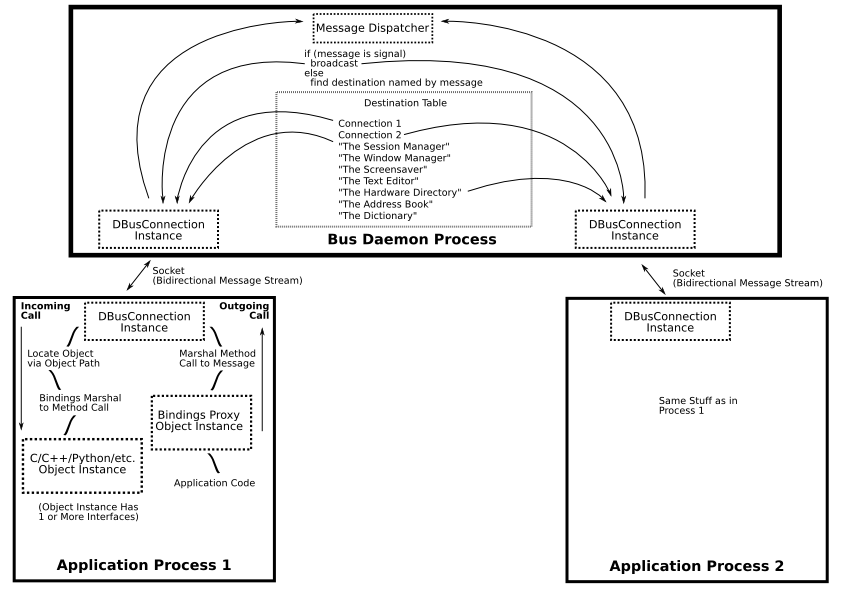Are you trying to fix the error message 'dbus-launch terminated abnormally'?
This guide is for you.
Generally, this error message occurs when we try to access a newly formatted/installed RHEL or CentOS Linux 6.x server via SSH.
Here at Ibmi Media, as part of our Server Management Services, we regularly help our Customers to resolve Linux related errors.
In this context, we shall look into method to fix this dbus error message.
How to fix the 'dbus-launch terminated abnormally' error ?
Now let's take a look at how our Support Experts resolve this error message.
Recently, one of our customers approached us with this error message.
He received the error message when executing the below commands using tunnel X over SSH:
$ ssh -X user@server1.ibmimedia.com$ firefox &Here is the complete error message:
**error**: Failed to contact configuration server; some possible causes are that you need to enable TCP/IP networking for ORBit, or you have stale NFS locks due to a system crash. See http://projects.gnome.org/gconf/ for information. (Details – 1: Failed to get connection to session: /bin/dbus-launch terminated abnormally without any error message)This error message tells us that Firefox attempts to connect to the D-BUS daemon and fails as dbus-launch gets terminated abnormally.
Root Cause of the error, dbus-launch terminated abnormally ?
1. Using su (root), sudo, suedit, gksu can lead to this error.
The main reason is DBUS_SESSION_BUS_ADDRESS retains its value when we perform su instead of picking up the value in /root/.dbus/session-bus.
2. Also, if the Firefox Browser version is an older version on which updates were taken to reach the current version.
Solution to the error, dbus-launch terminated abnormally ?
Before starting the Firefox, we need to type export $(dbus-launch)
However, this may result in another error with NSS_USE_SHARED_DB.
So we have to use export NSS_USE_SHARED_DB=ENABLED as well.
The most convenient way would be to put all the configuration within the .bashrc file:
export $(dbus-launch)export NSS_USE_SHARED_DB=ENABLEDfirefox &We can also try to uninstall the older base version of Firefox Browser and install a recently released GA version of Firefox Browser.
In case, if the dbus-launch is not installed on the system, then we need to install the dbus-x11 package which contains the dbus-launch program.
Here are the steps to install it.
i. Here is the command we run to install the D-Bus and Fonts:
$ sudo yum install dbus-x11$ sudo yum groupinstall ‘Fonts’ii. Now, we can run and tunnel X over ssh:
$ ssh -X user@server1.ibmimedia.com$ firefox &[Still, not able to resolve this dbus error message? – We are here to help you. ]
Conclusion
This article covers tips to resolve this #dbus #error message, dbus-launch terminated abnormally. You need to install D-Bus. It is nothing but a message bus system, a simple way for applications to talk to one another.
In addition to interprocess communication, D-Bus helps coordinate process lifecycle; it makes it simple and reliable to code a "single instance" application or daemon, and to launch applications and daemons on demand when their services are needed.
The dbus-launch command is used to start a session bus instance of dbus-daemon from a shell script.
It would normally be called from a user's login scripts.
With no arguments, dbus-launch will launch a session bus instance and print the address and PID of that instance to standard output.
To fix /bin/dbus-launch terminated abnormally without any error message on a CentOS/RHEL:
Type the following yum command to install D-Bus and Fonts:
$ sudo yum install dbus-x11
To install Fonts, type:
$ sudo yum groupinstall 'Fonts'
Now, you can run and tunnel X over ssh:
$ ssh -X user@server1.ibmimedia.com
$ xeyes
$ firefox
This article covers tips to resolve this #dbus #error message, dbus-launch terminated abnormally. You need to install D-Bus. It is nothing but a message bus system, a simple way for applications to talk to one another.
In addition to interprocess communication, D-Bus helps coordinate process lifecycle; it makes it simple and reliable to code a "single instance" application or daemon, and to launch applications and daemons on demand when their services are needed.
The dbus-launch command is used to start a session bus instance of dbus-daemon from a shell script.
It would normally be called from a user's login scripts.
With no arguments, dbus-launch will launch a session bus instance and print the address and PID of that instance to standard output.
To fix /bin/dbus-launch terminated abnormally without any error message on a CentOS/RHEL:
Type the following yum command to install D-Bus and Fonts:
$ sudo yum install dbus-x11
To install Fonts, type:
$ sudo yum groupinstall 'Fonts'
Now, you can run and tunnel X over ssh:
$ ssh -X user@server1.ibmimedia.com
$ xeyes
$ firefox