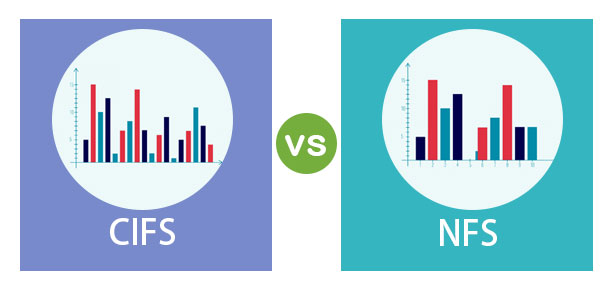NFS vs CIFS – Are you confused to choose between them?
This guide will help you.
CIFS stands for Common Internet File System and NFS stands for Network File System. These are the protocols used for enabling remote communication systems.
The main difference between these two types of communication systems are CIFS can used only in windows operating system, whereas NFS can used in UNIX and LINUX based systems. In terms of security, CIFS provides better network security than NFS.
On the other hand, NFS offers higher scalability features than CIFS.
Here at Ibmi Media, as part of our Server Management Services, we regularly help our Customers to handle servers with NFS and CIFS.
In this context, we shall compare the performance of NFS and CIFS.
NFS vs CIFS
The following are some of the comparisons between CIFS and NFS:
1. Port Protocols
CIFS works on TCP ports of 139 and 445 and UDP ports on 138 and 137.
NFS server uses port 111 for both TCP and UDP. It operates on the 2049 port for UDP and TCP.
For viewing the cluster and client status it accesses port 1110 TCP and UDP.
And we can access NFS lock manager by port 4045 of TCP and UDP.
2. Communication Features
CIFS makes communication chaos.
NFS makes mess communication but not as poor as CIFS.
3. Requirement of Sessions
CIFS provides requirement sessions.
NFS does not provide requirement sessions.
4. Security
CIFS has many more advanced security features and reliable than NFS.
NFS is not a reliable protocol and does not provide any special security features.
5. Scalable
CIFS has low scalability features.
NFS is highly scalable than CIFS.
6. Speed
The communication speed of CIFS is moderate than NFS.
NFS offers a high communication speed.
7. Implementation
CIFS has a complicated configuration and very difficult to diagnose any faults.
NFS is a simple and easy installation. NFS is user-friendly with its simple executing commands.
8. File Naming
On the user and file-sharing protocol CIFS, the file name conversions and enabling the file characters are completely dependent. CHARMAP is used in CIFS.
In NFS the file naming and characterizing is not as easy as CIFS. The legacy file names that comprise certain characters are not valid in operating systems.
9. LDAP Services
CIFS can enable LDAP services to store and access the database.
In NFS, to view the information by LDAP servers we use the configuration system adapted for storage.
10. Transportation
CIFS is generally used for direct hosting and NetBIOS dependent transport over IP and TCP protocols.
NFS is a transport dependent protocol and offers a high rate of communication speed.
[Need to install Missing packages in Ubuntu ? We are available to help you. ]
Conclusion
This article covers NFS vs CIFS performance.
NFS, or Network File System, was designed in 1984 by Sun Microsystems. This distributed file system protocol allows a user on a client computer to access files over a network in the same way they would access a local storage file. Because it is an open standard, anyone can implement the protocol.
All versions of NFS can use Transmission Control Protocol (TCP) running over an IP network, with NFSv4 requiring it. NFSv2 and NFSv3 can use the User Datagram Protocol (UDP) running over an IP network to provide a stateless network connection between the client and server.
Common Internet File System (CIFS) is a network filesystem protocol used for providing shared access to files and printers between machines on the network. A CIFS client application can read, write, edit and even remove files on the remote server.
Microsoft operating systems use CIFS for remote file operations (typically mapping network drives), browsing (via the Network Neighborhood icon), authentication (NT and Windows 2000), and remote printer services.
The NFS service has the following benefits:
1. Enables multiple computers to use the same files, so everyone on the network can access the same data.
2. Reduces storage costs by having computers share applications instead of needing local disk space for each user application.
This article covers NFS vs CIFS performance.
NFS, or Network File System, was designed in 1984 by Sun Microsystems. This distributed file system protocol allows a user on a client computer to access files over a network in the same way they would access a local storage file. Because it is an open standard, anyone can implement the protocol.
All versions of NFS can use Transmission Control Protocol (TCP) running over an IP network, with NFSv4 requiring it. NFSv2 and NFSv3 can use the User Datagram Protocol (UDP) running over an IP network to provide a stateless network connection between the client and server.
Common Internet File System (CIFS) is a network filesystem protocol used for providing shared access to files and printers between machines on the network. A CIFS client application can read, write, edit and even remove files on the remote server.
Microsoft operating systems use CIFS for remote file operations (typically mapping network drives), browsing (via the Network Neighborhood icon), authentication (NT and Windows 2000), and remote printer services.
The NFS service has the following benefits:
1. Enables multiple computers to use the same files, so everyone on the network can access the same data.
2. Reduces storage costs by having computers share applications instead of needing local disk space for each user application.