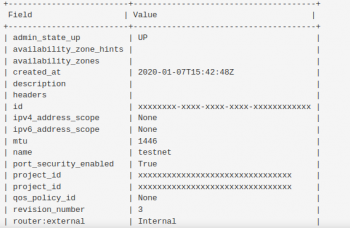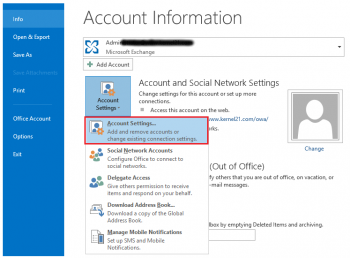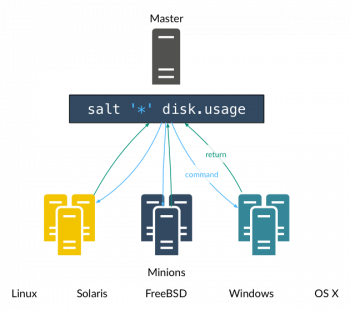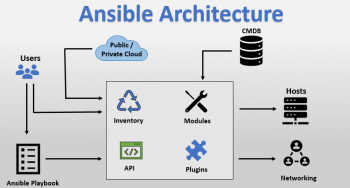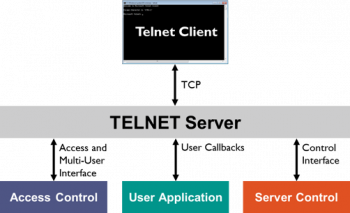Install Nginx on Debian 9 Server - Step by Step Process ?
This article covers how to install Nginx on your Debian 9 server. Now you can deploy your applications and use Nginx as a web or proxy server. Nginx is more resource-friendly than Apache in most cases and can be used as a web server or reverse proxy.
To install Nginx on Debian:
1. Update our local package index so that we have access to the most recent package listings:
$ sudo apt update2. We can now install nginx:
$ sudo apt install nginxWhen prompted to confirm the installation, hit Enter to proceed. After that, apt will install Nginx and any required dependencies to your server.
Profiles available for Nginx:
- Nginx Full: This profile opens both port 80 (normal, unencrypted web traffic) and port 443 (TLS/SSL encrypted traffic).
- Nginx HTTP: This profile opens only port 80 (normal, unencrypted web traffic).
- Nginx HTTPS: This profile opens only port 443 (TLS/SSL encrypted traffic).
Install phpMyAdmin with Apache on Debian 9 - Step by Step Process ?
This article covers step by step process to Install and Configure phpMyAdmin with Apache on Debian 9 system. The phpMyAdmin utility is a graphical database management tool. By installing phpMyAdmin, you no longer need to use a default command-line interface to manage your databases.
To install wget:
1. Access your terminal window, and update your software package lists using the following command:
$ sudo apt update2. The wget utility allows you to download files directly from the terminal window. Enter the following command to install the wget tool:
$ sudo apt install wget -yTo install Apache on Debian:
1. Open a terminal window, and install Apache by entering the following command:
$ sudo apt install apache2 -y2. Enter the following command to make sure the Apache service is running:
$ systemctl status apache2In the output, you should see a green status that says active (running).
To Install PHP on Debian 10:
1. Install core PHP packages and Apache and MySQL plugins with the following command:
$ sudo apt install php php-cgi php-mysqli php-pear php-mbstring php-gettext libapache2-mod-php php-common php-phpseclib php-mysql -y2. Once the installation process is complete, verify that PHP has been installed:
$ php --versionThe system displays the current version of PHP, along with the date of the release.
Install MariaDB on Debian 9 Server - Step by Step Process ?
This article covers how to install MariaDB version on a Debian 10 server, and verify that it is running and has a safe initial configuration.
How To Install MariaDB on Debian 10 ?
1. To install MariaDB, update the package index on your server with apt:
$ sudo apt update2. Then install the package:
$ sudo apt install mariadb-server3. To Configure MariaDB, Run the security script:
$ sudo mysql_secure_installation
Configure Apache Virtual Hosts on Debian 9 - Step by Step Process ?
This article covers how to Configure up Apache Virtual Hosts on a Debian 10 server. Using Apache Virtual Hosts you can host multiple domains on a single server.
Apache will break its functionality and components into individual units so you can customize independently. The basic unit that describes an individual site or domain is called a virtual host.
How to configure Apache Virtual Hosts on Debian ?
Apache is a free and open source web server used web server in the world, and it is commonly used in Linux servers.
To install Apache:
1. Check whether apache is already installed and running on your server. You can do this with the following command:
$ dpkg -l apache22. If apache is not installed, you can do this by running the following commands. First, make sure that the system repositories are up to date:
$ apt-get update3. To install the Apache web server, execute the following:
$ apt-get install apache24. After the installation is complete, you should enable Apache to start automatically upon server reboot with:
$ systemctl enable apache25. You can also check the status of your Apache service with the following command:
$ systemctl status apache2
If you want to secure your website with an SSL certificate, you can generate and Install a free Letsencrypt SSL certificate.
Create a Sudo User on Debian - Step by Step Process ?
This article covers how to create a user with sudo privileges. You can now log in to your Debian server with this user account and use sudo to run administrative commands. Basically, In linux sudo is masterpiece to allow users to execute commands with another user's privileges, default is root user.
How to Create a new user account in Debian ?
Create a new user account using the adduser command. Don't forget to replace username with your desired user name:
$ adduser usernameTo Add the user to the sudo group
Use the usermod command:
$ usermod -aG sudo username
Install Arduino IDE on Debian 10 - Step by Step Process to implement it ?
This article covers different methods to install the Arduino IDE on Debian system. To get the latest version of Arduino IDE, simply go for installation via tarball and snap. If you prefer an older release of Arduino, go for installation via apt.
Arduino boards are able to read inputs – light on a sensor, a finger on a button, or a Twitter message – and turn it into an output – activating a motor, turning on an LED, publishing something online. You can tell your board what to do by sending a set of instructions to the microcontroller on the board.
To do so you use the Arduino programming language (based on Wiring), and the Arduino Software (IDE), based on Processing.”
To Install Arduino IDE on Ubuntu:
1. Execute the command:
$ sudo apt install Arduino2. You will be provided with Y/N option, press y to continue.
3. Now wait for a while until the installation of Arduino IDE is completed.
To Launch Arduino IDE:
To launch Arduino IDE application on your system, hit the super key and in the search bar that appears, type Arduino. When the Arduino IDE icon appears, click on it to launch.
You will see the default view of Arduino IDE.