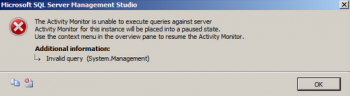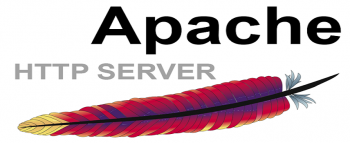Reboot Debian 10 - Different methods to do it ?
This article covers different methods to reboot your Debian 10 system. reboot command is used restart or reboot the system.
In a Linux system administration, there comes a need to restart the server after the completion of some network and other major updates.
It can be of software or hardware that are being carried on the server.
To reboot Linux using the command line:
1. To reboot the Linux system from a terminal session, sign in or “su”/”sudo” to the “root” account.
2. Then type “ sudo reboot ” to reboot the box.
3. Wait for some time and the Linux server will reboot itself.
To restart a Linux (Ubuntu / Debian) network?
1. Use the following command to restart the server networking service. # sudo /etc/init.d/networking restart or # sudo /etc/init.d/networking stop # sudo /etc/init.d/networking start else # sudo systemctl restart networking.
2. Once this done, use the following command to check the server network status.
Install MongoDB on Debian 10 - Step by step process to do it ?
This article covers how to #install / #uninstall MongoDB on your Debian system. You have also learned how to manage MongoDB services.
MongoDB is an opensource, cross-platform NoSQL database server.
In MongoDB, data is stored in flexible, JSON-like documents where fields can vary from document to document.
It does not require a predefined schema, and data structure can be changed over time.
To install MongoDB on #Debian:
Perform the following steps as root or user with sudo privileges to install MongoDB on a Debian system.
1. Install the packages required for adding a new repository:
$ sudo apt install dirmngr gnupg apt-transport-https software-properties-common ca-certificates curl2. Add the MongoDB GPG key to your system:
$ curl -fsSL https://www.mongodb.org/static/pgp/server-4.2.asc | sudo apt-key add -3. Enable the MongoDB repository:
$ sudo add-apt-repository 'deb https://repo.mongodb.org/apt/debian buster/mongodb-org/4.2 main'4. Packages with older versions of MongoDB are not available for Debian 10.
Update the packages list and install the mongodb-org meta-package:
$ sudo apt update$sudo apt install mongodb-org
The following packages will be installed on the system as a part of the mongodb-org package:
mongodb-org-server - The mongod daemon and corresponding init scripts and configurations.
mongodb-org-mongos - The mongos daemon.
mongodb-org-shell - The mongo shell is an interactive JavaScript interface to MongoDB. It is used to perform administrative tasks through the command line.
mongodb-org-tools - Contains several MongoDB tools for importing and exporting data, statistics, as well as other utilities.
To Start the #MongoDB service and enable it to start on boot:
sudo systemctl enable mongod --now
Install Google Chrome on Debian 10 - How to do it ?
This article covers different methods to install and enjoy Google Chrome on your Debian 10 system. Moreover, whenever you feel like you do not need this browser any longer, then we have even explained to you the method of removing this browser from your Debian 10 system for your convenience.
To Install Google Chrome on Debian:
1. Downloading Google Chrome. Open the terminal either by using the Ctrl+Alt+T keyboard shortcut or by clicking on the terminal icon.
2. Installing Google Chrome. Once the download is complete, install Google Chrome with apt : sudo apt install ./google-chrome-stable_current_amd64.deb.
Install PostgreSQL on Debian 10 - Step by step process to do it ?
This article will guide you on how you can install PostgreSQL #DBMS on your Debian 10 system. Also, we also shared with you the method with which you can remove the PostgreSQL DBMS from your #Debian 10 system.
#PostgreSQL supports transaction s, subselects, trigger s, view s, foreign key referential integrity, and sophisticated locking.
pgAdmin is the de facto GUI tool for PostgreSQL, and the first tool anyone would use for PostgreSQL. It supports all PostgreSQL operations and features while being free and open-source. With pgAdmin you can Create, view and edit on all common PostgreSQL objects.
#PgAdmin is graphical user interface administration tool for PostgreSQL. It does not include a PostgreSQL database server.
To install PostgreSQL 9.5 on #Ubuntu:
1. sudo apt-get update.
2. sudo apt-get install postgresql postgresql-contrib.
3. sudo -u postgres psql.
4. # Replace xxxxxxx with your own password ALTER USER postgres WITH ENCRYPTED PASSWORD 'xxxxxxx';
5. # Feel free to replace nano with an editor of your choice sudo nano /etc/postgresql/9.5/main/pg_hba.conf.
ANALYZE in #Postgres collects statistics about the contents of tables in the database, and stores the results in the pg_statistic system catalog. Subsequently, the query planner uses these statistics to help determine the most efficient execution plans for queries.
Install Wine on Debian 10 - Step by step process ?
This article will guide you on steps to install Wine on Debian via WineHQ repository. Also you will learn how to uninstall it from your system if you no longer need it.
For official documentation, you can visit Wine for Debian.
If you are working on Linux Mint OS, visit our post on How to Install Wine on Linux Mint 20 .
Wine stands for Wine Is Not an Emulator. While a virtual machine or emulator simulates internal Windows logic, Wine translates those Windows logic to native UNIX/POSIX-complaint logic.
In simple and non-technical words, Wine converts internal Windows commands to commands your Linux system can natively understand.
To Check Wine Version:
Wine installation successfully completed.
Use the following command to check the version of wine installed on your system
wine --version
A Linux repository is a storage location from which your system retrieves and installs OS updates and applications.
Each repository is a collection of software hosted on a remote server and intended to be used for installing and updating software packages on Linux systems.
Repositories contain thousands of programs.
Methods to Log Out of Debian 10 ?
This article will guide you on how you can log out from your Debian 10 system. Here, you will learn the different methods of logging out of a #Debian system.
exit command in #linux is used to exit the shell where it is currently running.
It takes one more parameter as [N] and exits the shell with a return of status N.
If n is not provided, then it simply returns the status of last #command that is executed. Syntax: exit [n].
pkill is a command-line utility that sends signals to the processes of a running program based on given criteria.
The processes can be specified by their full or partial names, a user running the process, or other attributes.